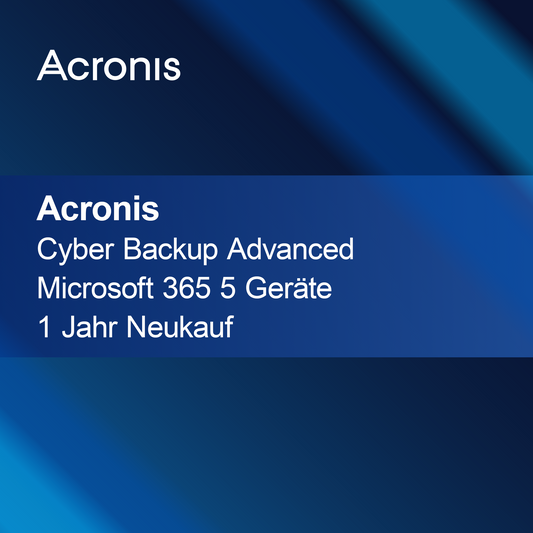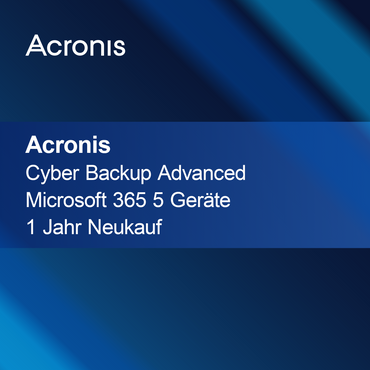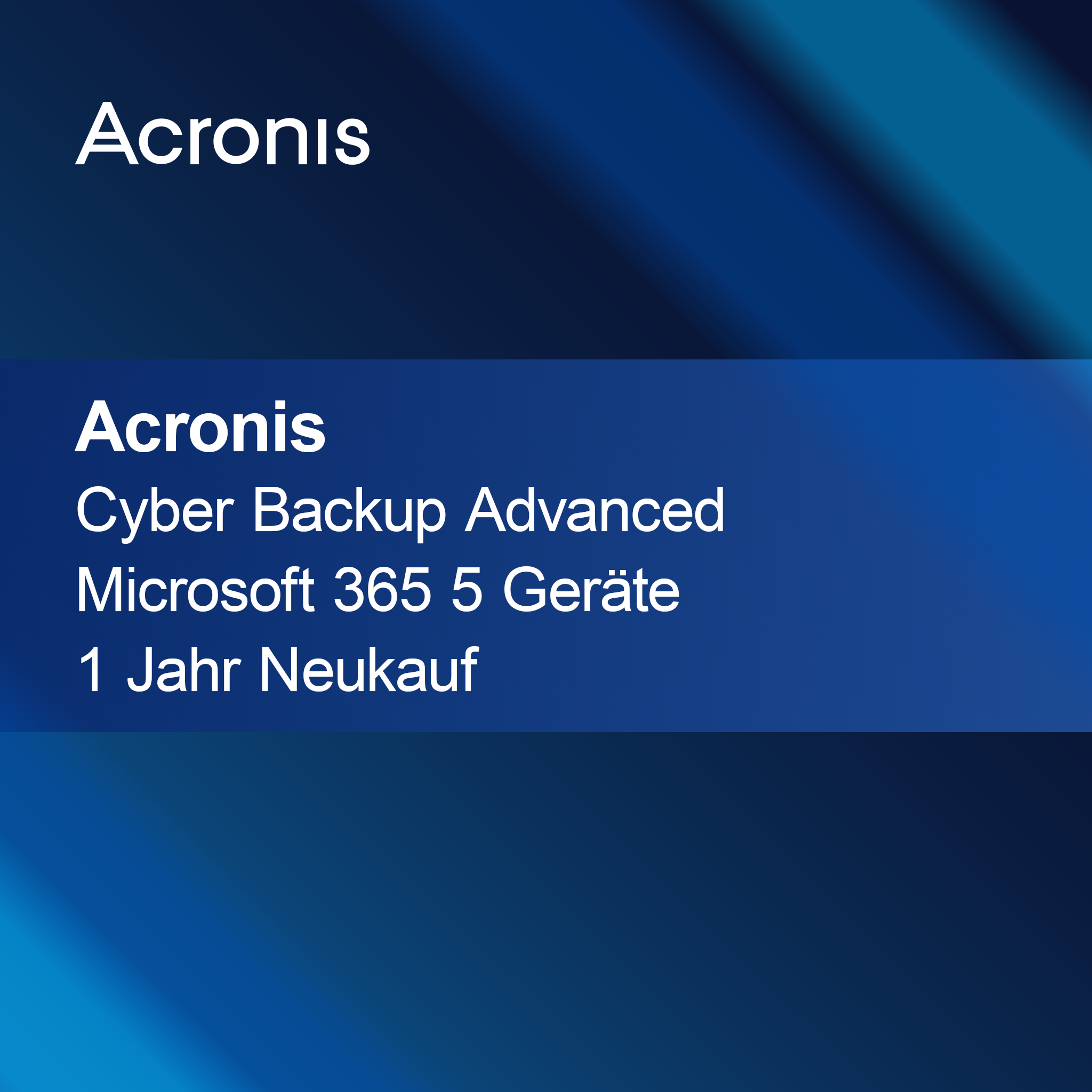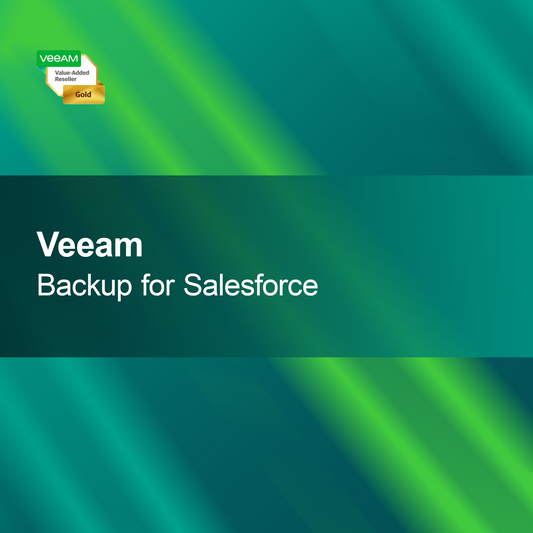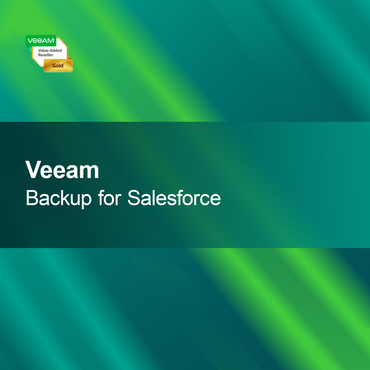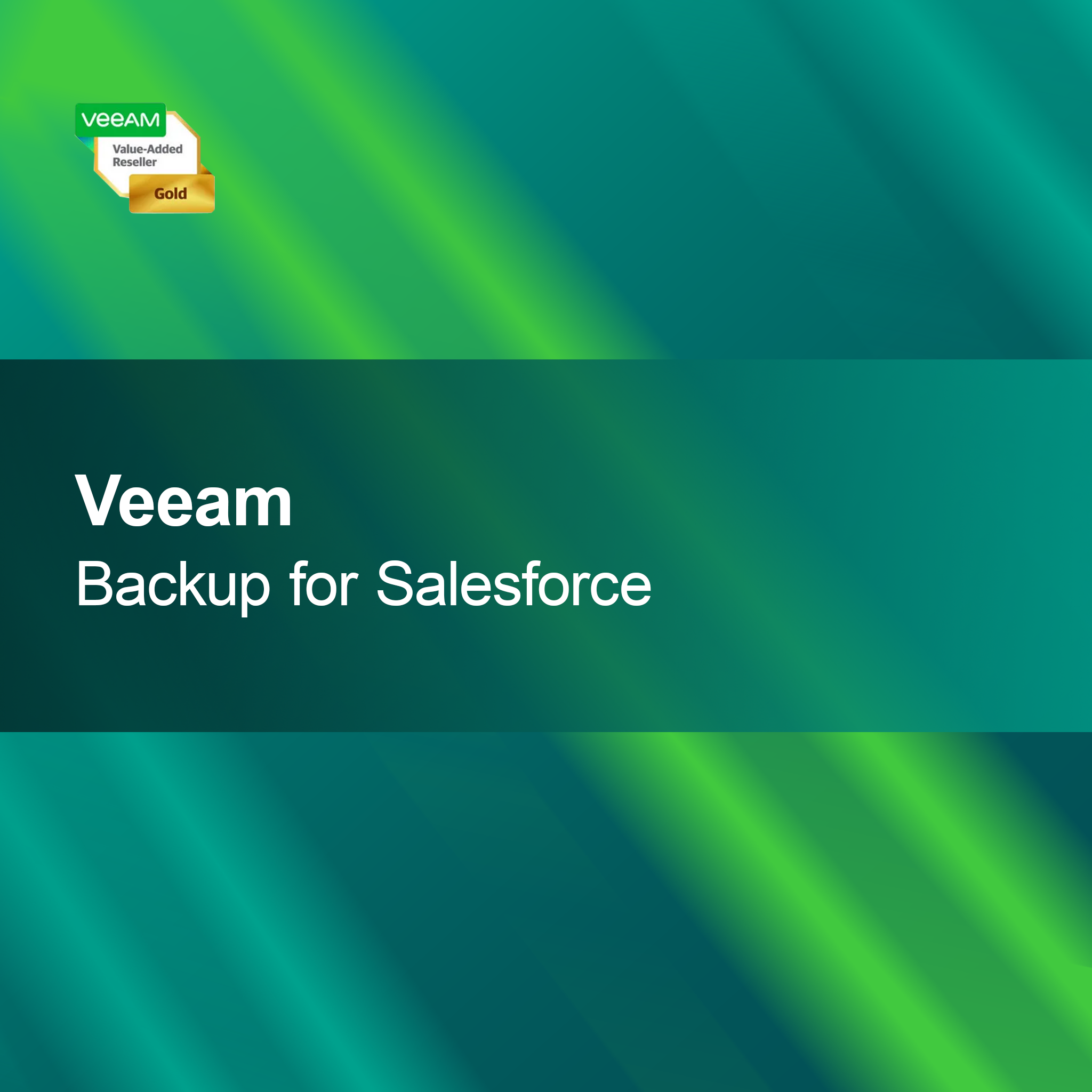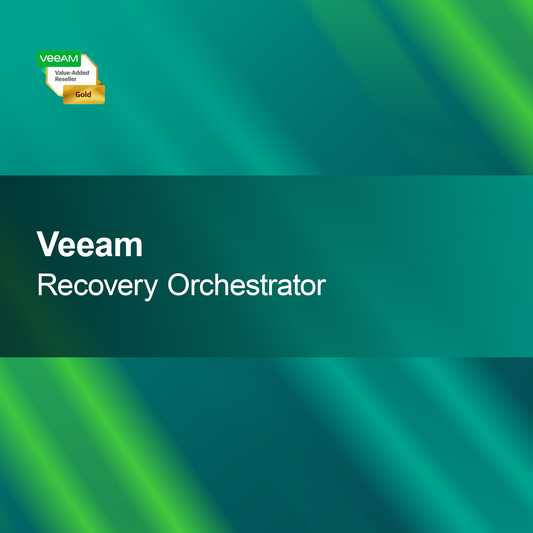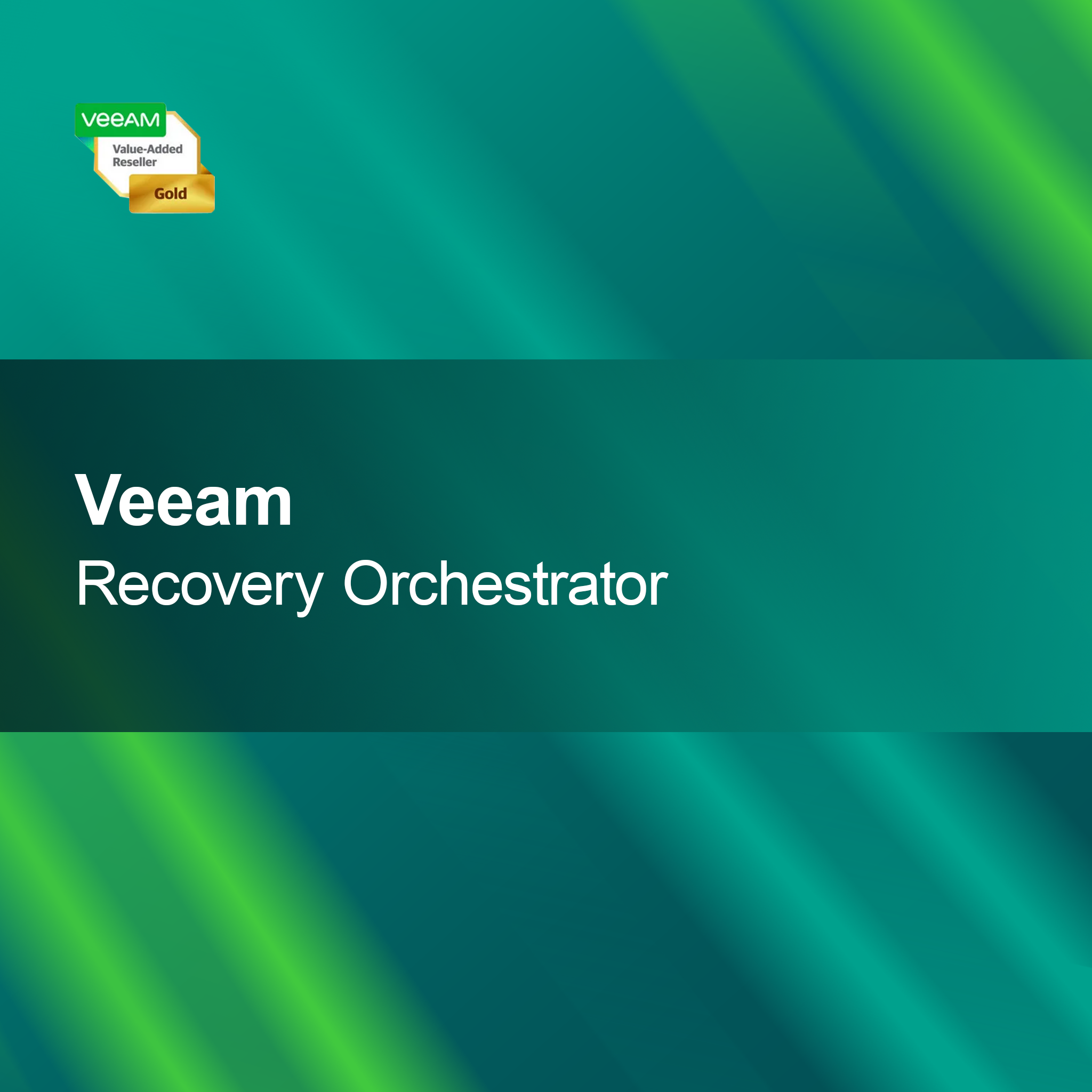-
Avast Driver Updater
Regular price From CHF 13.00Sale price From CHF 13.00 Regular priceUnit price perAvast Driver Updater With Avast Driver Updater, you keep your drivers always up to date and thus ensure the optimal performance of your computer. Enjoy improved...
Driver software
What is driver software and why is it important?
Driver software is a special type of software that allows the operating system to communicate with hardware components. Without the appropriate drivers, the operating system cannot recognize or properly use the hardware. This software is crucial to ensure that all devices, such as printers, graphics cards, or network cards, function correctly. Regular driver updates can improve performance and close security vulnerabilities.
What types of drivers are there?
There are different types of drivers, each responsible for different hardware components. These include device drivers, which are specific to individual devices like printers or scanners, and system drivers, which are responsible for the basic functionality of the operating system. Additionally, there are virtual drivers that handle hardware emulation. The correct selection and installation of drivers is important for optimal hardware use.
How do I find the right drivers for my hardware?
To find the appropriate drivers for your hardware, you should first visit the manufacturer's website. There you will usually find a downloads section where the latest drivers for your devices are provided. Alternatively, you can also use your operating system's device manager to search for updated drivers. Make sure to select the drivers for your specific operating system and hardware version.
How do I install driver software?
Driver software installation usually takes place via a downloaded file or a CD that came with the device. After downloading, you need to open the file and follow the on-screen instructions. In many cases, a computer restart is required to complete the installation. It is important to uninstall all previous drivers to avoid conflicts before installing the new drivers.
- Device drivers for specific hardware components
- System drivers for basic operating system functions
- Virtual drivers for hardware emulation
How do I keep my drivers up to date?
To ensure that your drivers are always up to date, you should regularly visit the manufacturer's website and look for updates. Many operating systems also offer automatic update features that you can enable to make sure you receive the latest drivers. Up-to-date driver software can improve your system's performance and minimize security risks.
What can I do if a driver is not working?
If a driver is not functioning properly, there are several steps you can take. First, you should check whether the driver is correctly installed and if there is a newer version available. Sometimes it can also be helpful to uninstall the driver and then reinstall it. If the problem persists, it may be advisable to contact the manufacturer's technical support or look for solutions in online forums.