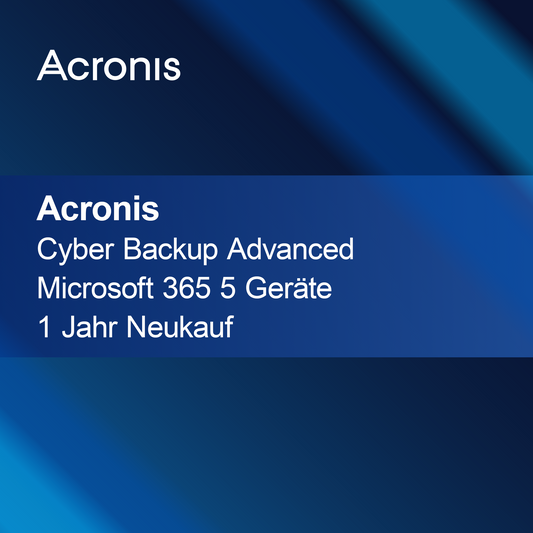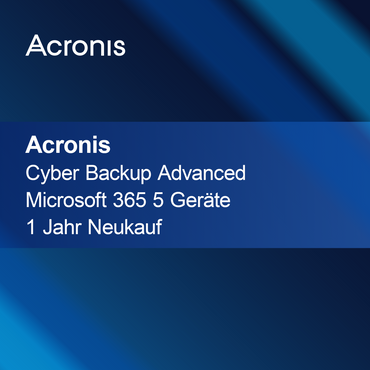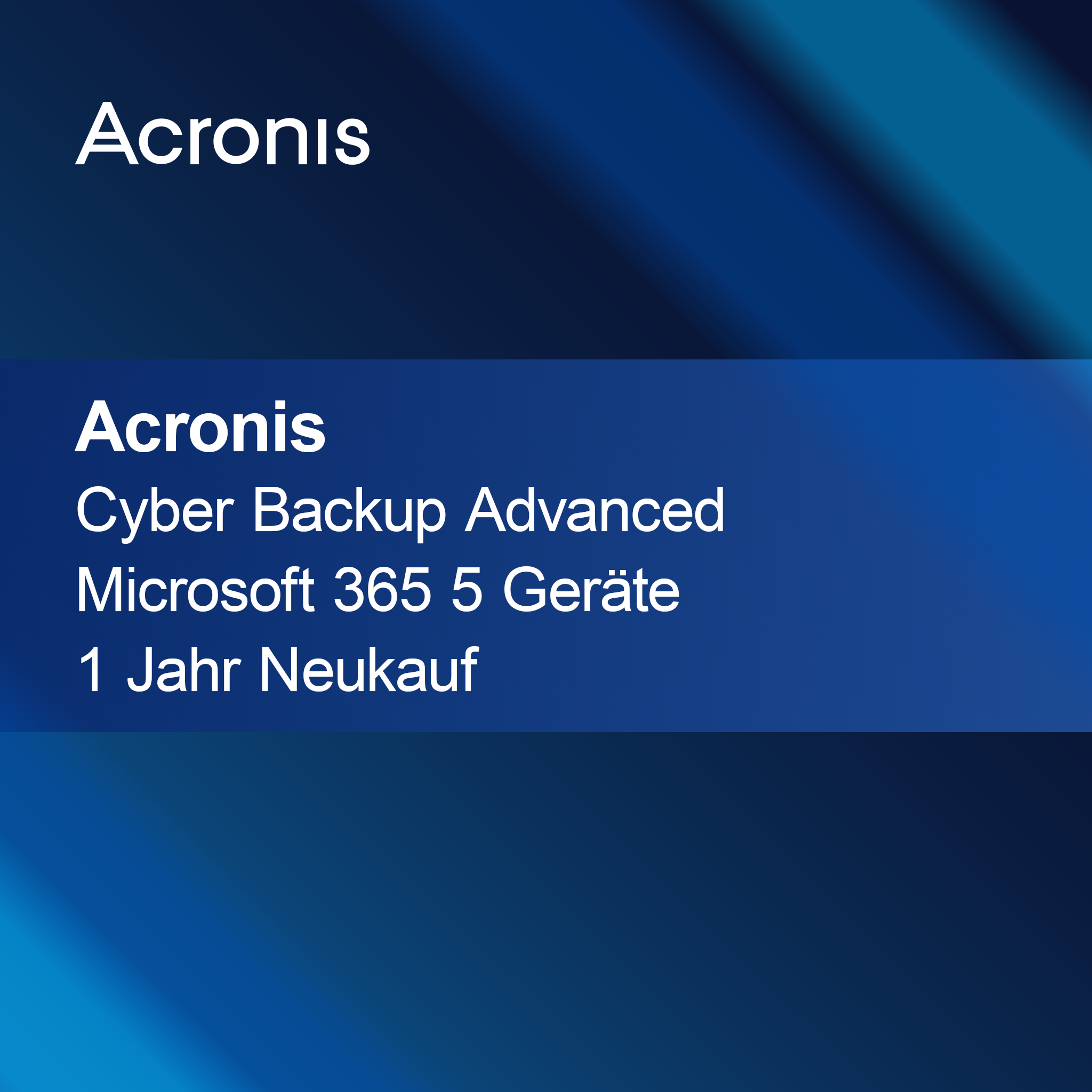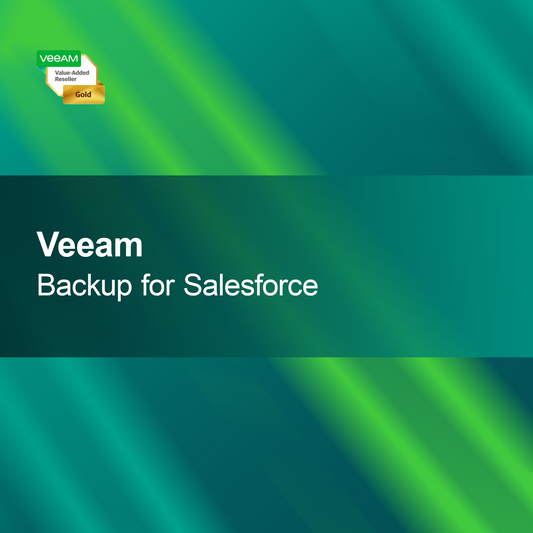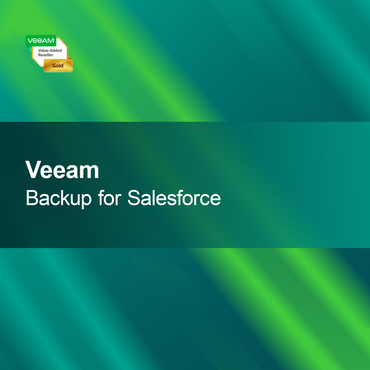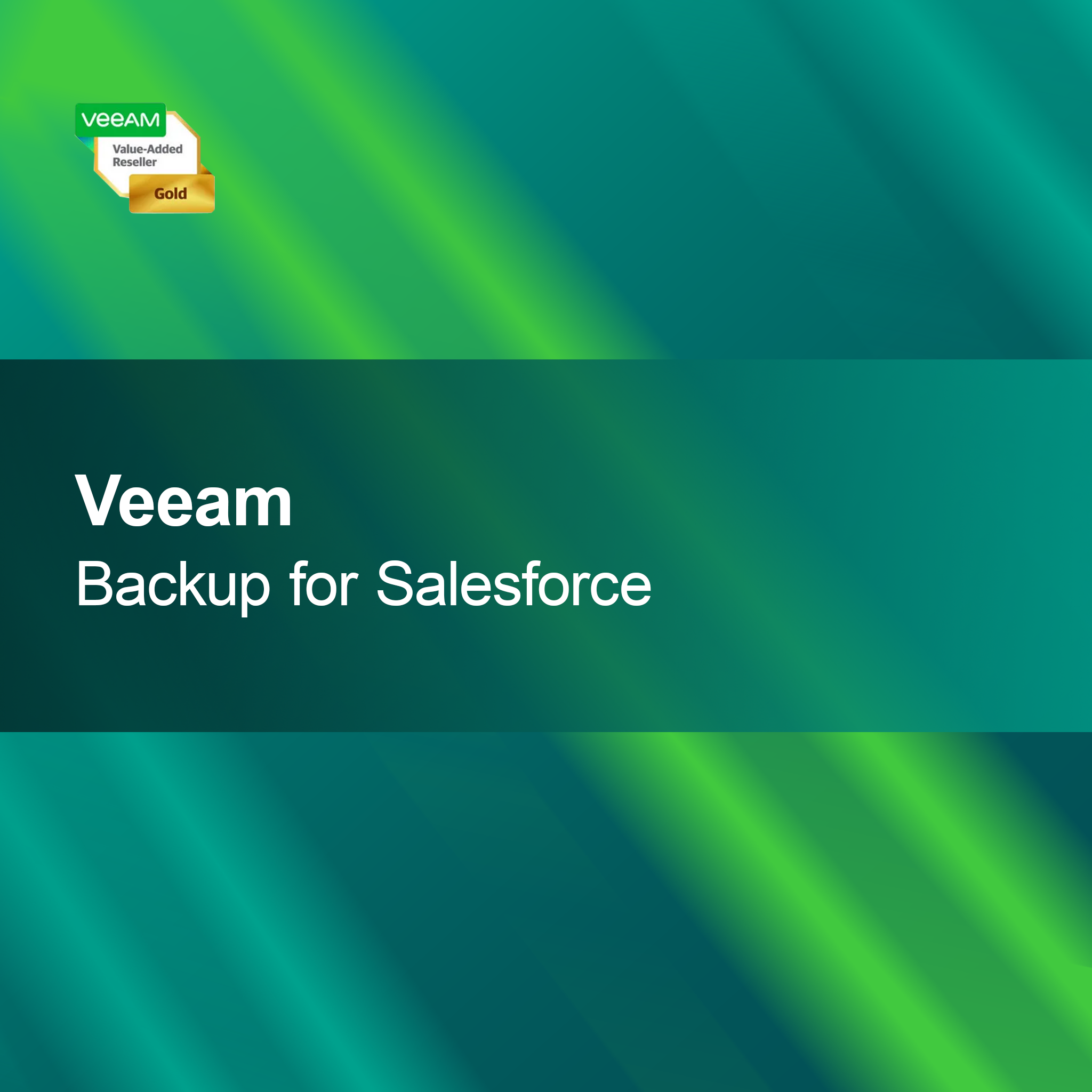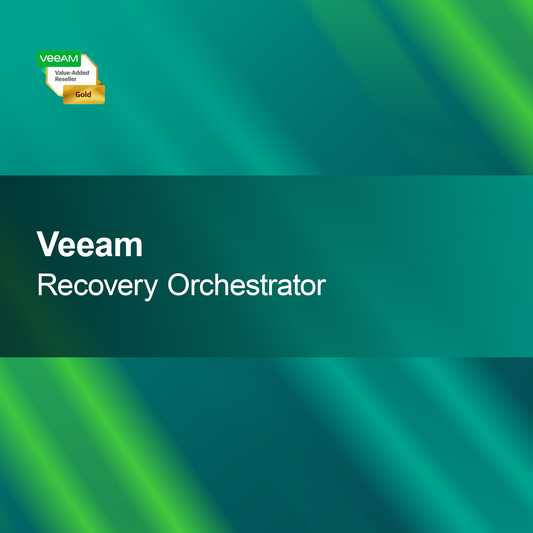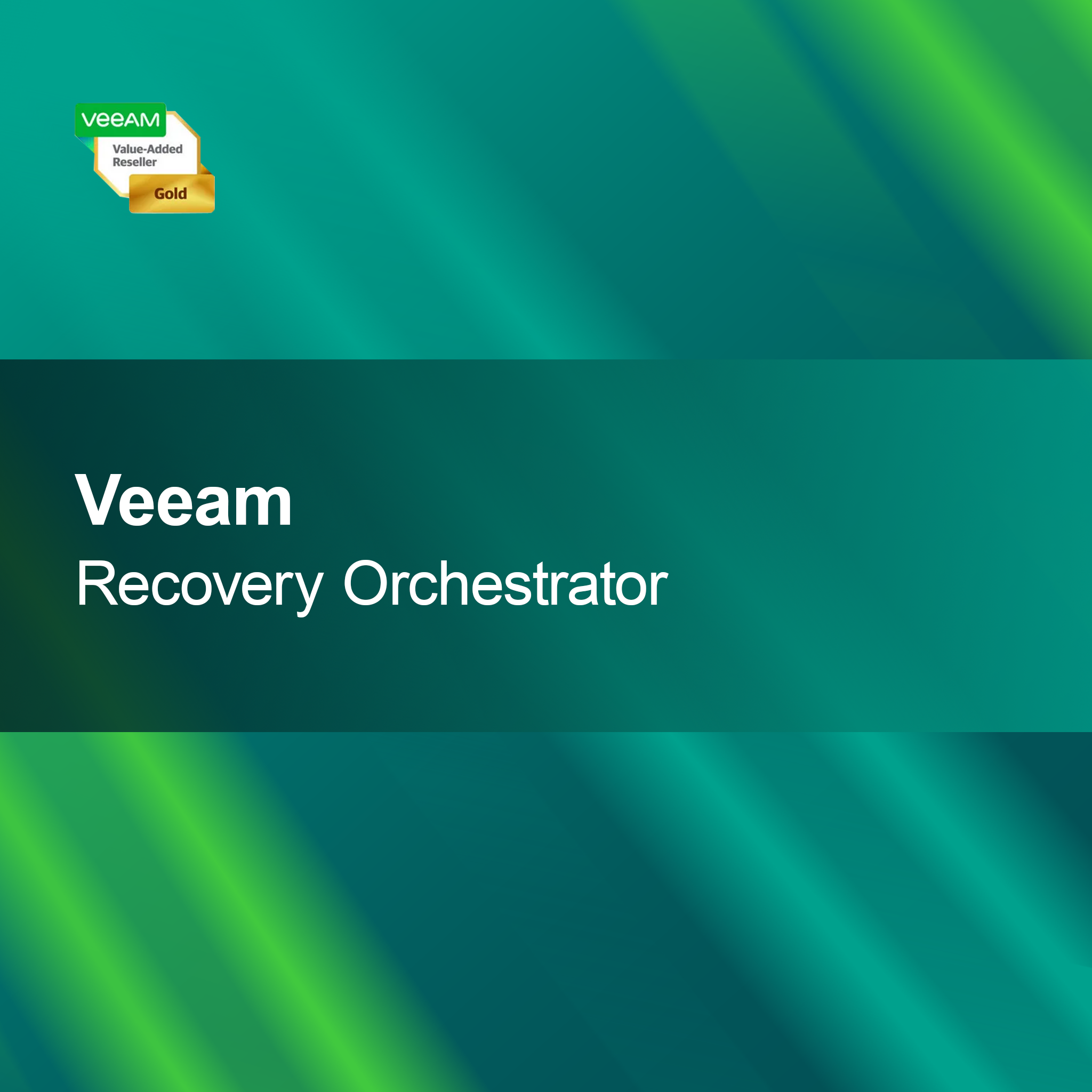-
ThreatDown ADVANCED
Regular price From €49,95Sale price From €49,95 Regular priceUnit price perThreatDown ADVANCED With ThreatDown ADVANCED, you get an effective solution that reliably protects your company from modern cyber threats. This software helps you detect security risks...
-
Bitdefender XDR Sensor - Network Add-On
Regular price From €16,95Sale price From €16,95 Regular priceUnit price perBitdefender XDR Sensor - Network Add-On Activate the Bitdefender XDR Sensor - Network Add-On quickly and reliably with this license key. Benefit from a powerful security...
-
Bitdefender GravityZone Business Security Premium
Regular price From €43,95Sale price From €43,95 Regular priceUnit price perBitdefender GravityZone Business Security Premium With Bitdefender GravityZone Business Security Premium, you get a powerful security solution specifically tailored to the needs of businesses. Protect your...
-
Trend Micro Apex One as a Service includes Mac, iDLP, iVP, iAC and Apex Central
Regular price From €21,45Sale price From €21,45 Regular priceUnit price perTrend Micro Apex One as a Service With Trend Micro Apex One as a Service, you get comprehensive protection for your IT systems and data. The...
-
Bitdefender GravityZone Security for Containers Add-On
Regular price From €231,95Sale price From €231,95 Regular priceUnit price perBitdefender GravityZone Security for Containers Add-On With the Bitdefender GravityZone Security for Containers Add-On, you get a powerful solution to effectively and reliably protect your container...
-
Kaspersky Endpoint Security for Business Advanced
Regular price From €40,95Sale price From €40,95 Regular priceUnit price perKaspersky Endpoint Security for Business Advanced With Kaspersky Endpoint Security for Business Advanced, you effectively protect your company against current cyber threats. This powerful security solution...
-
ESET PROTECT Advanced On-Prem
Regular price From €28,95Sale price From €28,95 Regular priceUnit price perESET PROTECT Advanced On-Prem With ESET PROTECT Advanced On-Prem, you get a powerful solution for the simple and effective management of your corporate security. Benefit from...
-
ESET Inspect
Regular price From €24,95Sale price From €24,95 Regular priceUnit price perESET Inspect With ESET Inspect, you get a powerful security platform that detects and analyzes threats in real time. This way, you always keep an overview...
-
WithSecure Business Suite
Regular price From €20,95Sale price From €20,95 Regular priceUnit price perWithSecure Business Suite The WithSecure Business Suite offers companies a comprehensive and tailored security solution specifically designed to effectively protect digital assets. With a variety of...
-
Trend Micro Worry-Free Business Security 10 Standard
Regular price From €12,95Sale price From €12,95 Regular priceUnit price perTrend Micro Worry-Free Business Security 10 Standard With the license key for Trend Micro Worry-Free Business Security 10 Standard, you reliably protect your business against digital...
-
AVG Internet Security Business Edition
Regular price From €22,95Sale price From €22,95 Regular priceUnit price perAVG Internet Security Business Edition With AVG Internet Security Business Edition, your company receives reliable all-around protection for all important data and systems. This software was...
-
Kaspersky Endpoint Security Cloud Plus
Regular price From €28,95Sale price From €28,95 Regular priceUnit price perKaspersky Endpoint Security Cloud Plus With Kaspersky Endpoint Security Cloud Plus, you reliably protect your company data from a variety of threats. The solution allows you...
Antivirus
How important is antivirus for my computer?
Antivirus protection is crucial for the security of your computer and your data. It protects against harmful software that can damage your files or steal personal information. Even if you browse the internet carefully, it is advisable to use reliable antivirus software to protect yourself from unexpected threats. A good antivirus not only provides protection but also regular updates to detect and fend off new threats.
What features should an antivirus program have?
An effective antivirus program should offer several important features. These include real-time protection that continuously monitors your computer, as well as regular scans to identify potential threats. Many programs also offer a firewall that blocks unwanted access to your system, and phishing protection that warns you of fraudulent websites. A user-friendly interface and regular updates are also important to keep protection up to date.
How do I choose the right antivirus software?
When choosing antivirus software, you should consider various factors. Pay attention to ratings and test results from independent institutes to assess the effectiveness of the software. Also consider the system requirements to ensure the program runs smoothly on your computer. Additionally, you should compare costs and offered features to find the best solution for your needs.
How do I install antivirus software?
Installing antivirus software is usually straightforward. After purchasing or downloading the software, you need to run the installation file and follow the on-screen instructions. It is advisable to close all other programs during installation to avoid possible conflicts. After installation, you should update the program immediately to ensure you are using the latest security definitions.
- Real-time protection for continuous monitoring of your system
- Regular scans to identify threats
- Phishing protection to prevent online fraud
How do I keep my antivirus up to date?
To ensure the protection of your computer, it is important to regularly update your antivirus program. Most programs offer automatic updates that ensure you always have the latest security definitions. Also regularly check if there are new versions of the software that offer additional features or improvements. An up-to-date antivirus is crucial to protect against new threats.
What can I do if my antivirus software raises an alarm?
If your antivirus software raises an alarm, you should take the displayed warning seriously. Check the details of the threat and follow the program's instructions to eliminate the danger. In many cases, you can simply quarantine or delete the threat. If you are unsure, you should seek additional information about the threat or contact the antivirus provider's support.