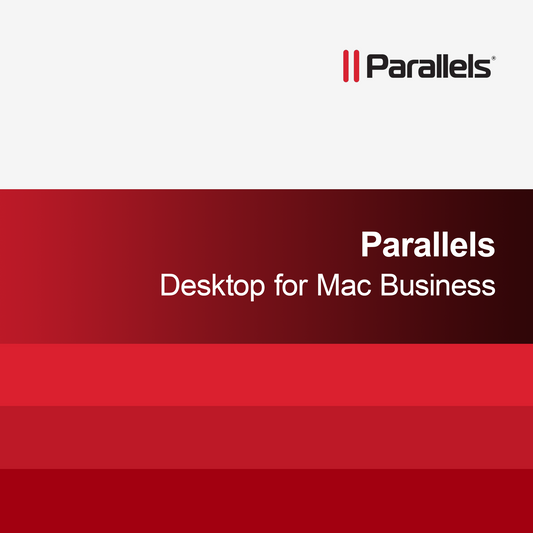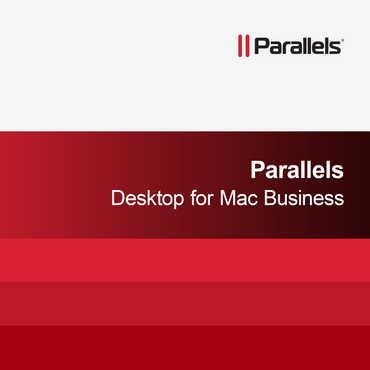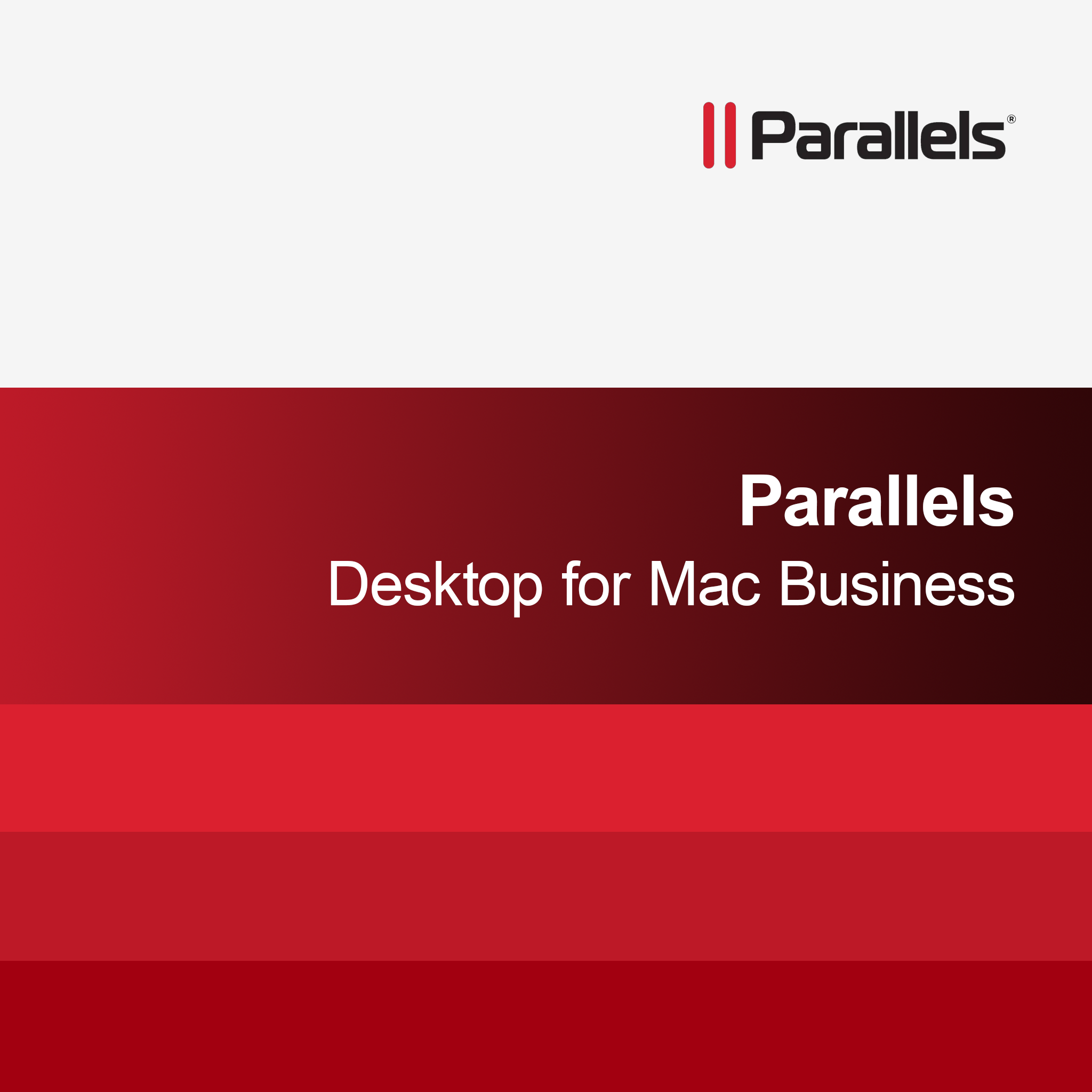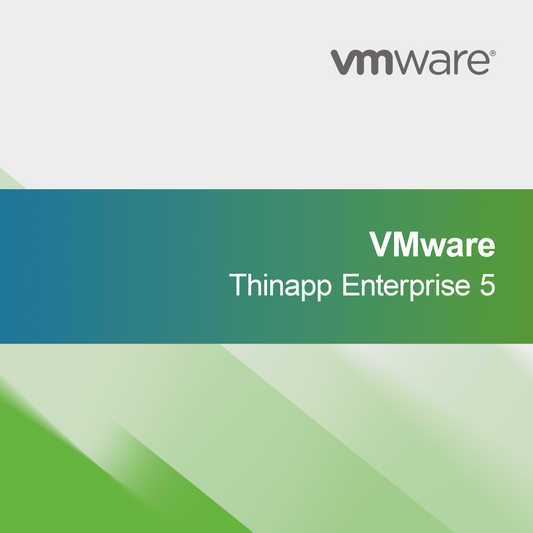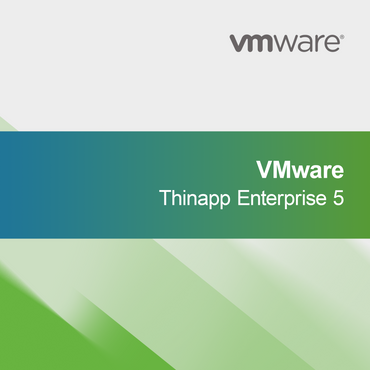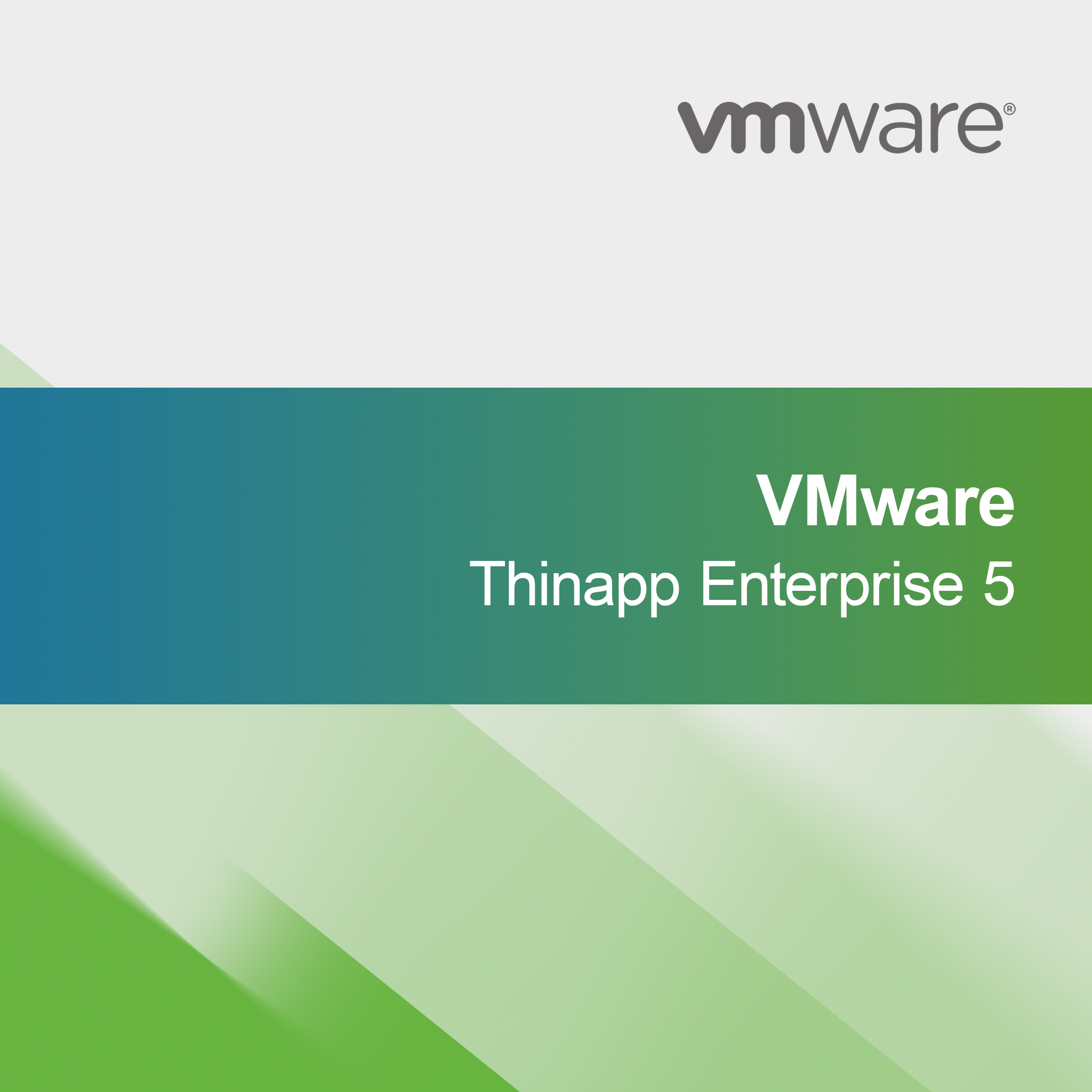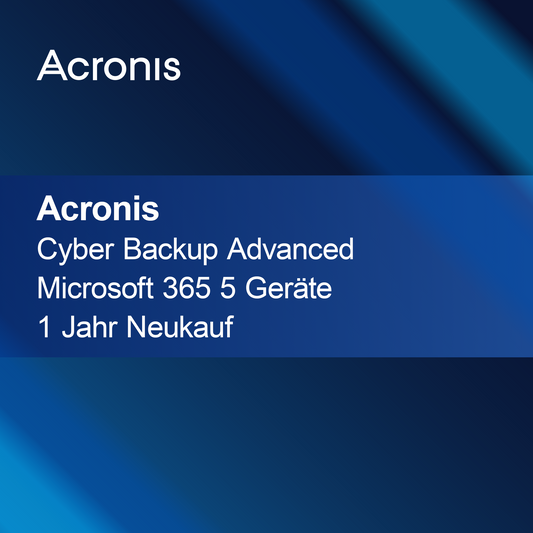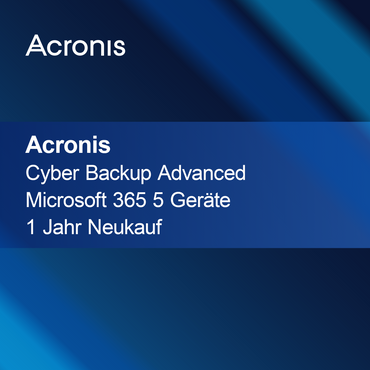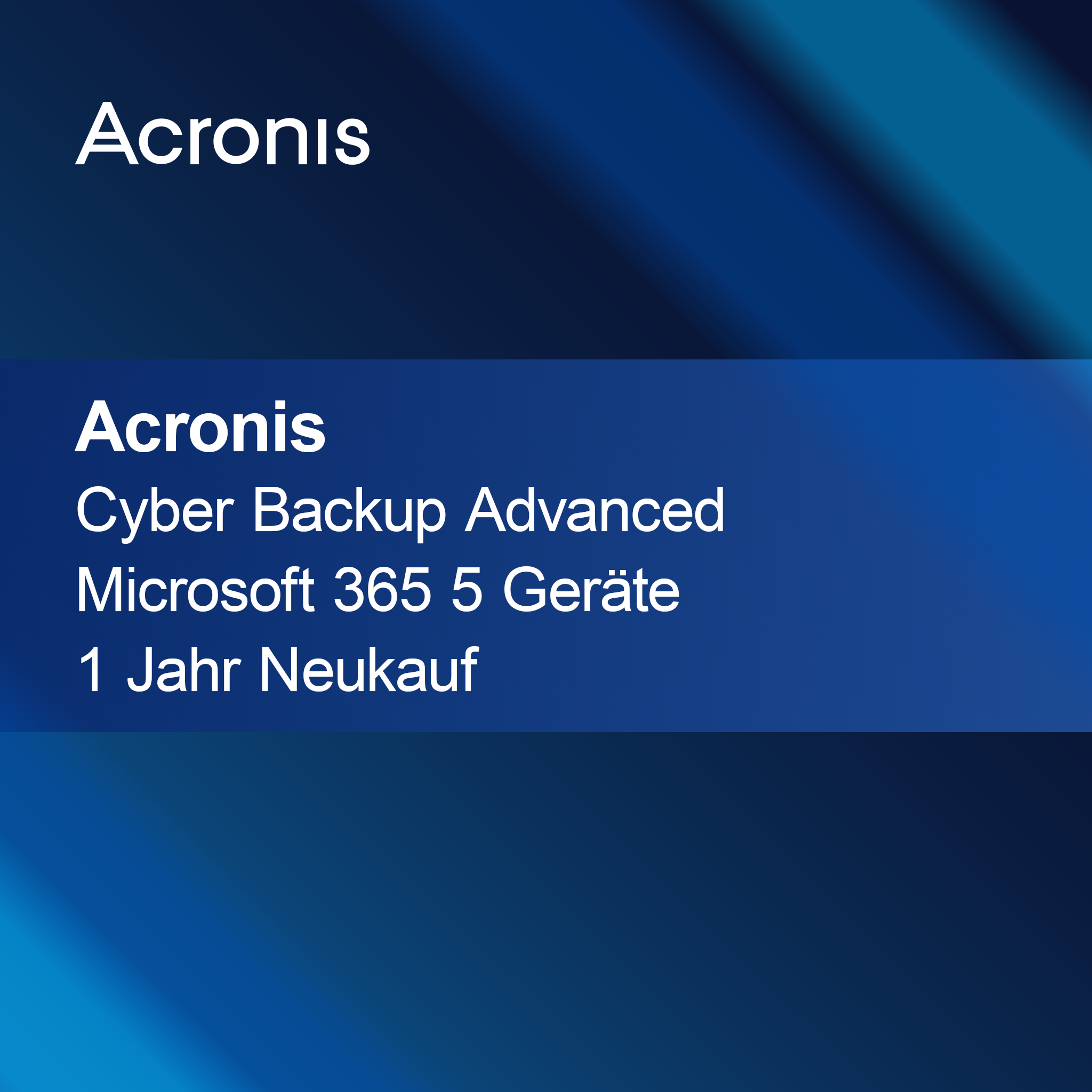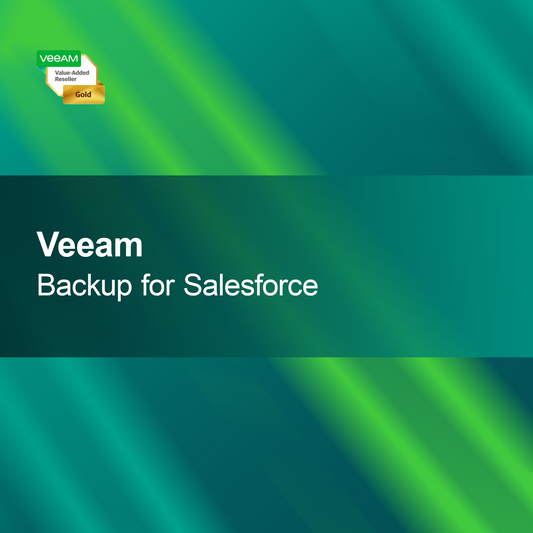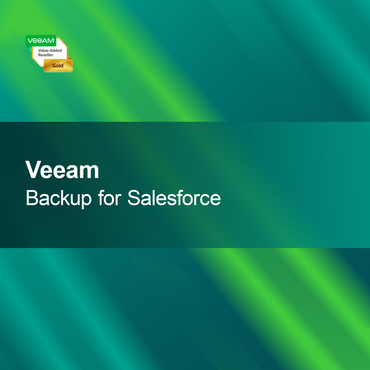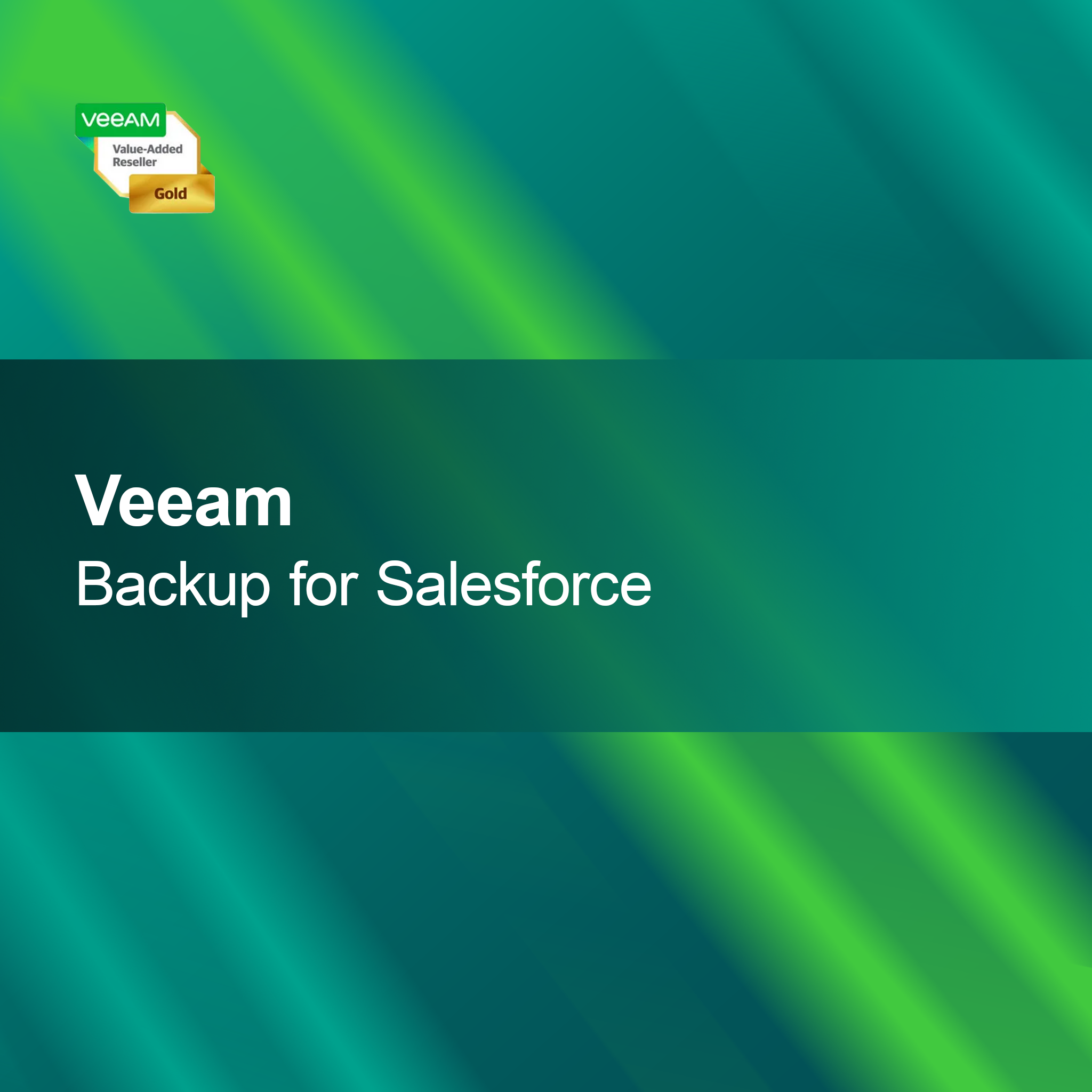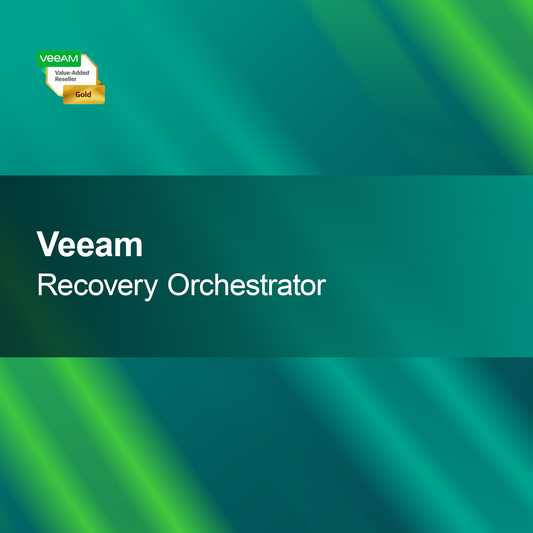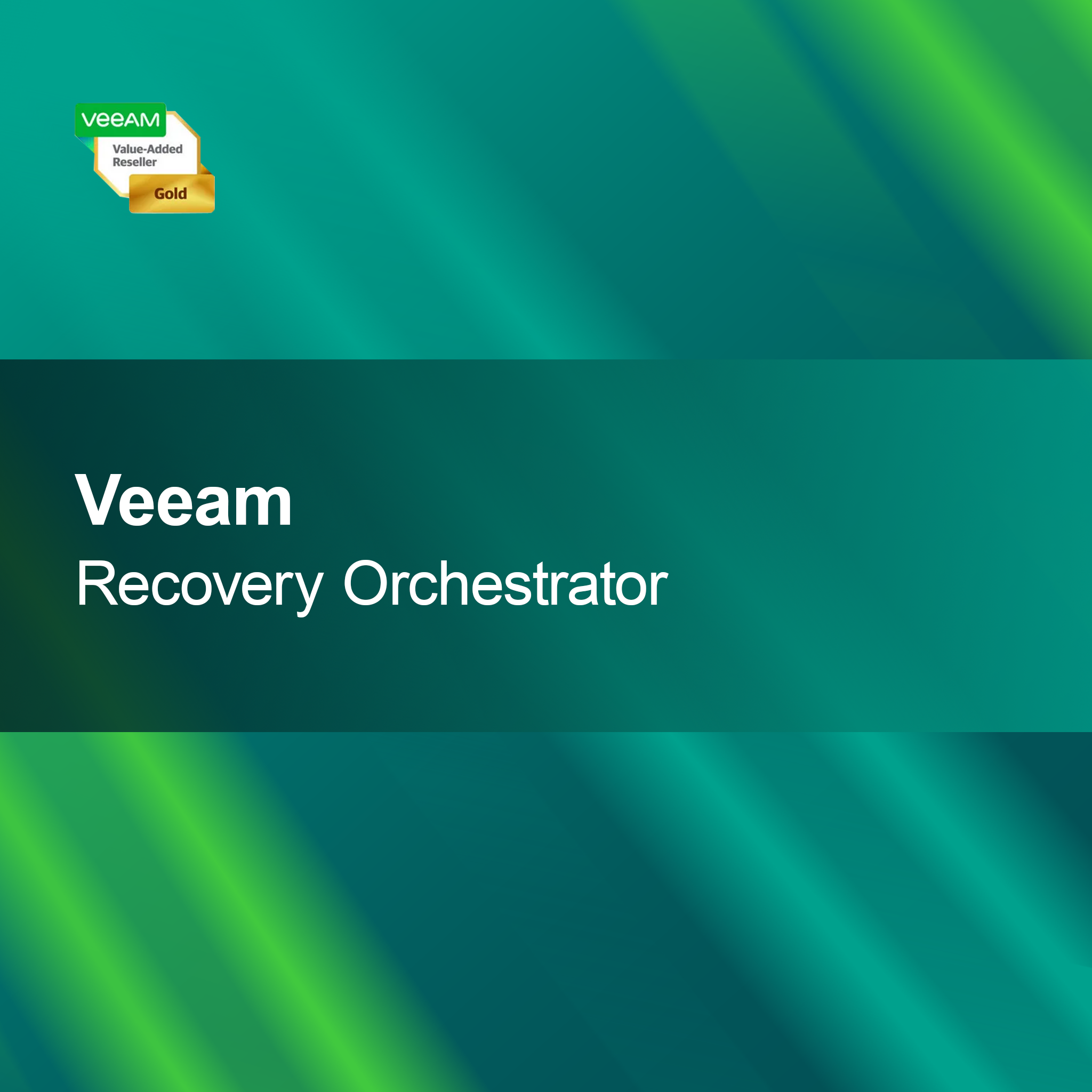-
Parallels Desktop for Mac Business
Regular price From $96.400Sale price From $96.400 Regular priceUnit price perParallels Desktop for Mac Business With Parallels Desktop for Mac Business, you can use Windows programs directly on your Mac – without restarting. The software enables...
-
VMware Thinapp Enterprise 5
Regular price $32.900Sale price $32.900 Regular priceUnit price perVMware ThinApp Enterprise 5 With the license key for VMware ThinApp Enterprise 5, you get a powerful solution for application virtualization that helps you securely isolate...
-
Parallels Desktop 20 Pro Mac
Regular price From $93.100Sale price From $93.100 Regular priceUnit price perParallels Desktop 20 Pro for Mac With Parallels Desktop 20 Pro, you can easily run Windows and other operating systems on your Mac. Benefit from the...
-
Parallels Desktop for Mac Business Renewal
Regular price From $97.500Sale price From $97.500 Regular priceUnit price perParallels Desktop for Mac Business Renewal Renew your license for Parallels Desktop for Mac easily and benefit from powerful virtualization software that allows you to seamlessly...
-
VMware vSan 8
Regular price $2.892.600Sale price $2.892.600 Regular priceUnit price perVMware vSAN 8 With VMware vSAN 8, you get a powerful and flexibly scalable storage solution perfectly tailored to virtualized environments. This software-defined storage platform was...
-
VMware vCenter Server 8
Regular price From $1.637.400Sale price From $1.637.400 Regular priceUnit price perVMware vCenter Server 8 With the license key for VMware vCenter Server 8, you get a central and powerful solution for managing your virtual machines. This...
-
VMware Workstation 17 Player
Regular price From $87.600Sale price From $87.600 Regular priceUnit price perVMware Workstation 17 Player With VMware Workstation 17 Player, you can comfortably create and manage virtual machines. The intuitive user interface makes it easy for both...
-
VMware vSphere 7
Regular price From $432.600Sale price From $432.600 Regular priceUnit price perVMware vSphere 7 Discover with VMware vSphere 7 a powerful virtualization platform designed specifically for the demands of modern data centers. Benefit from a flexible and...
-
Parallels Desktop 20 Mac
Regular price From $54.800Sale price From $54.800 Regular priceUnit price perParallels Desktop 20 for Mac With Parallels Desktop 20 for Mac, you can effortlessly use Windows and other operating systems on your Mac. Experience seamless integration...
-
VMware Fusion 13 Pro
Regular price From $104.000Sale price From $104.000 Regular priceUnit price perVMware Fusion 13 Pro With VMware Fusion 13 Pro, you can effortlessly create and manage virtual machines on your Mac to use multiple operating systems simultaneously...
-
VMware Fusion 13 Player
Regular price From $98.600Sale price From $98.600 Regular priceUnit price perVMware Fusion 13 Player With VMware Fusion 13 Player, you can easily create and run virtual machines on your Mac. The intuitive user interface allows you...
-
VMware vSphere 8
Regular price From $542.200Sale price From $542.200 Regular priceUnit price perVMware vSphere 8 With VMware vSphere 8, you get a powerful platform to manage your virtualization environment quickly and easily. This software was specially developed for...
Virtualization
What is virtualization and why is it important?
Virtualization refers to the technology that enables running multiple virtual machines on a single physical computer. This technology is crucial because it optimizes resource usage, reduces operating costs, and increases flexibility. Through virtualization, companies can make their IT infrastructure more efficient by better utilizing hardware resources while simplifying management. This leads to faster deployment of applications and services.
What types of virtualization are there?
There are different types of virtualization, including server virtualization, desktop virtualization, and application virtualization. Server virtualization allows multiple servers to run on a single physical machine, while desktop virtualization enables access to desktop environments from various devices. Application virtualization, on the other hand, isolates applications from the underlying infrastructure, simplifying deployment and management. Each type has its own advantages and use cases.
How does virtualization work?
Virtualization works by using hypervisors that act as intermediaries between the hardware and the virtual machines. The hypervisor allows multiple operating systems to run simultaneously on a single physical server by efficiently distributing hardware resources. This is done by creating virtual machines that can operate independently as if they were running on separate physical machines. This technology enables a flexible and scalable IT environment.
What are the benefits of virtualization?
The benefits of virtualization are diverse. It enables better resource utilization because multiple virtual machines can run on a single physical hardware. This leads to cost savings in hardware and operating expenses. Additionally, virtualization improves flexibility and scalability, as new virtual machines can be quickly created and deployed. Security is also enhanced through isolation of virtual machines, which reduces the risk of failures.
What are the challenges of virtualization?
Despite the many advantages, there are also challenges in implementing virtualization. These include the complexity of managing virtual environments and the need to implement appropriate security measures. Performance can also be affected if resources are not optimally allocated. Companies must ensure they have the necessary knowledge and tools to overcome these challenges and fully leverage the benefits of virtualization.
How do I choose the right virtualization solution?
When choosing a virtualization solution, you should consider your specific requirements and goals. Think about which type of virtualization is best suited for your company and evaluate the available hypervisors and platforms. Also pay attention to scalability, user-friendliness, and vendor support. A thorough analysis will help you find the right solution that meets your needs and is successful in the long term.
How can I get started with virtualization?
To get started with virtualization, you should first take stock of your current IT infrastructure. Identify the applications and services that can be virtualized and choose the appropriate virtualization solution. Then you can begin installing the hypervisor and creating your first virtual machines. It is advisable to use training or resources to ensure that you can implement and manage the technology effectively.