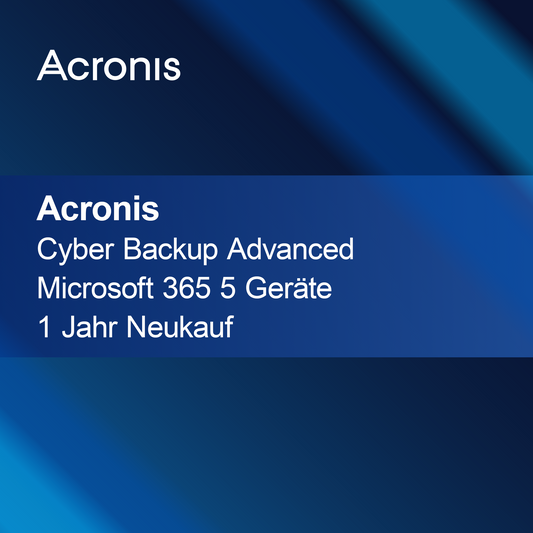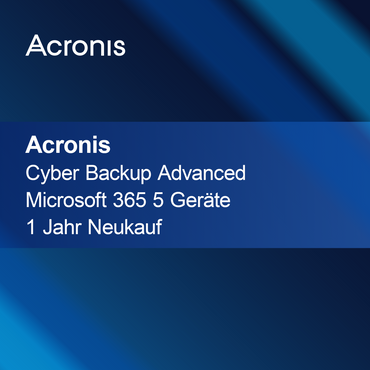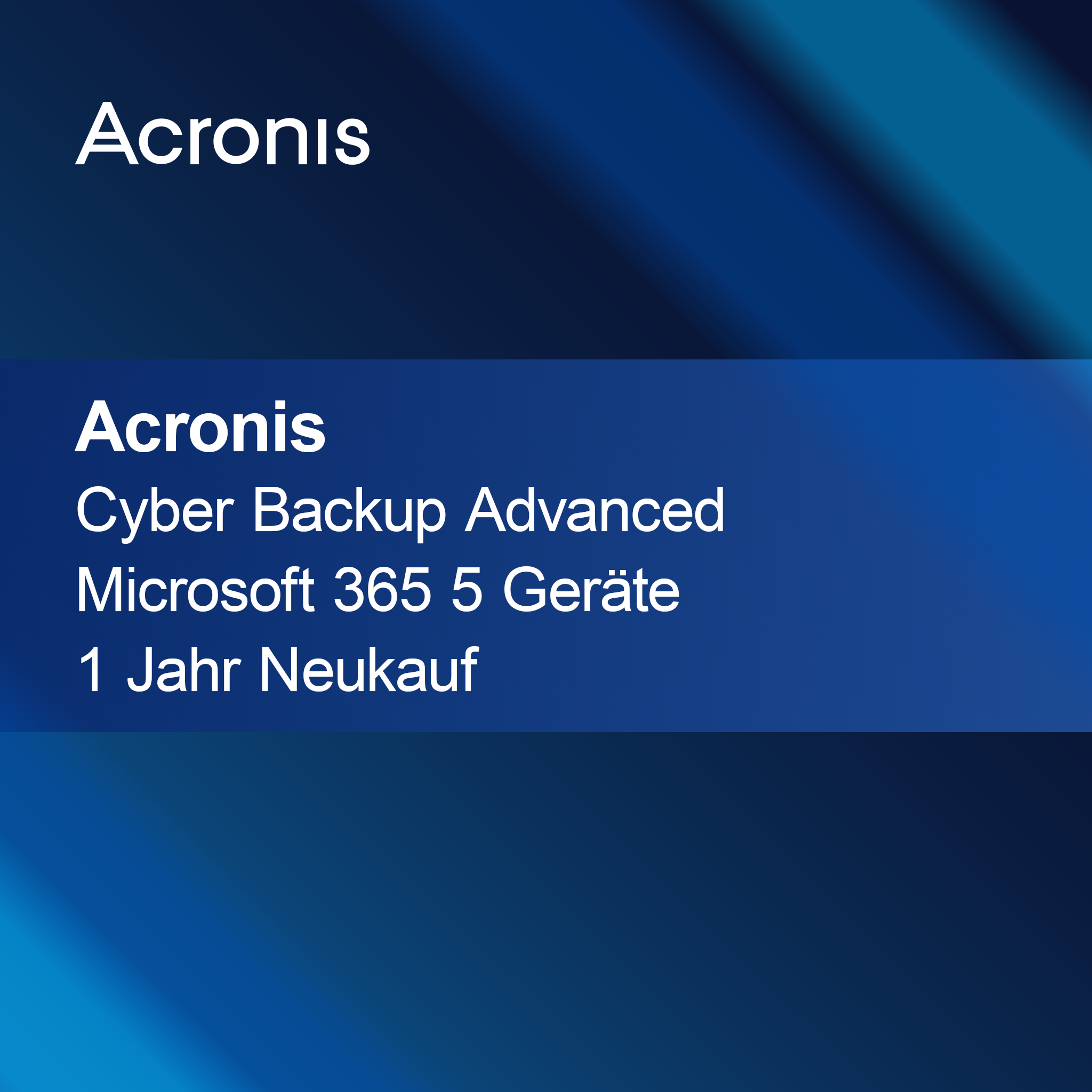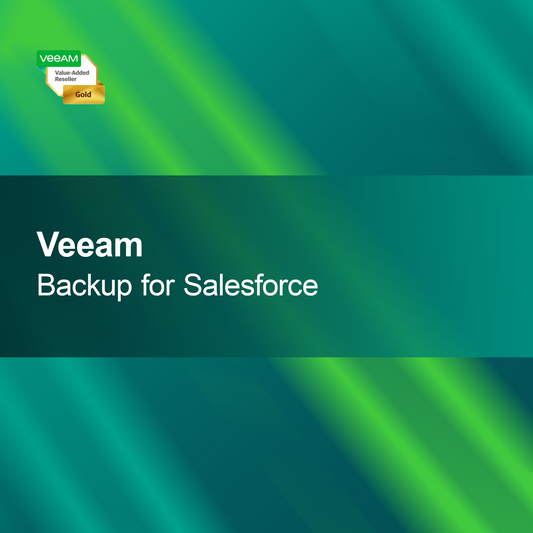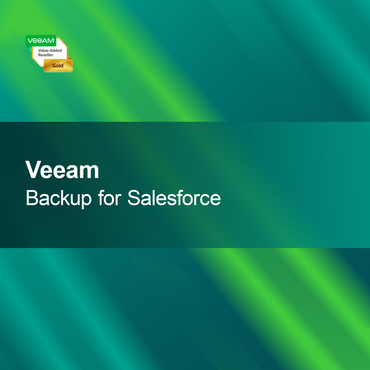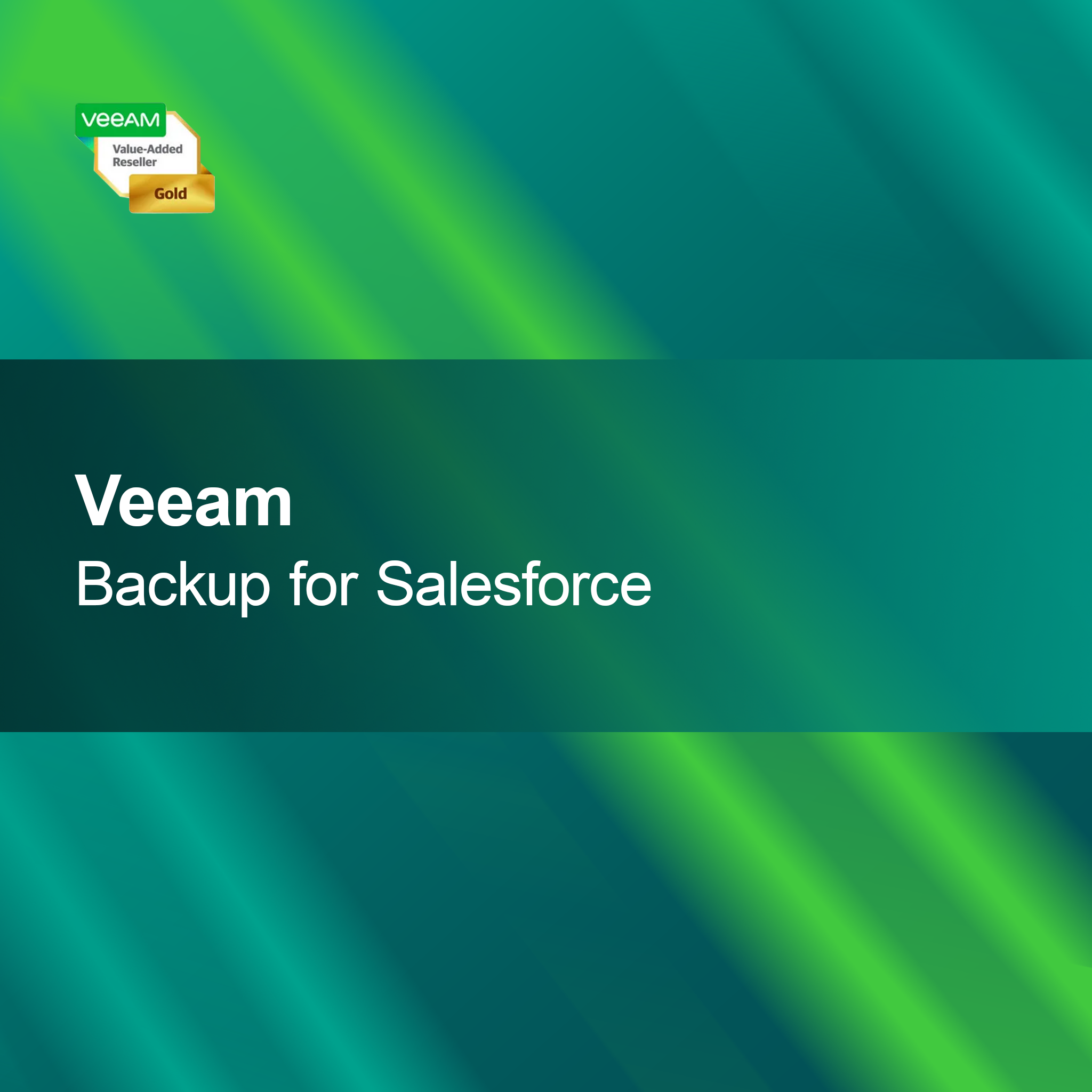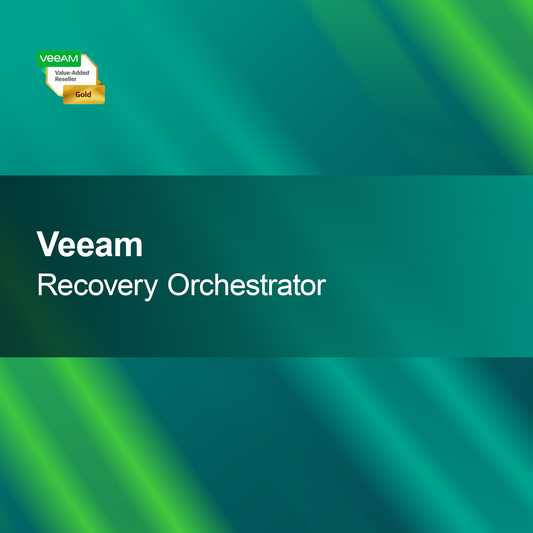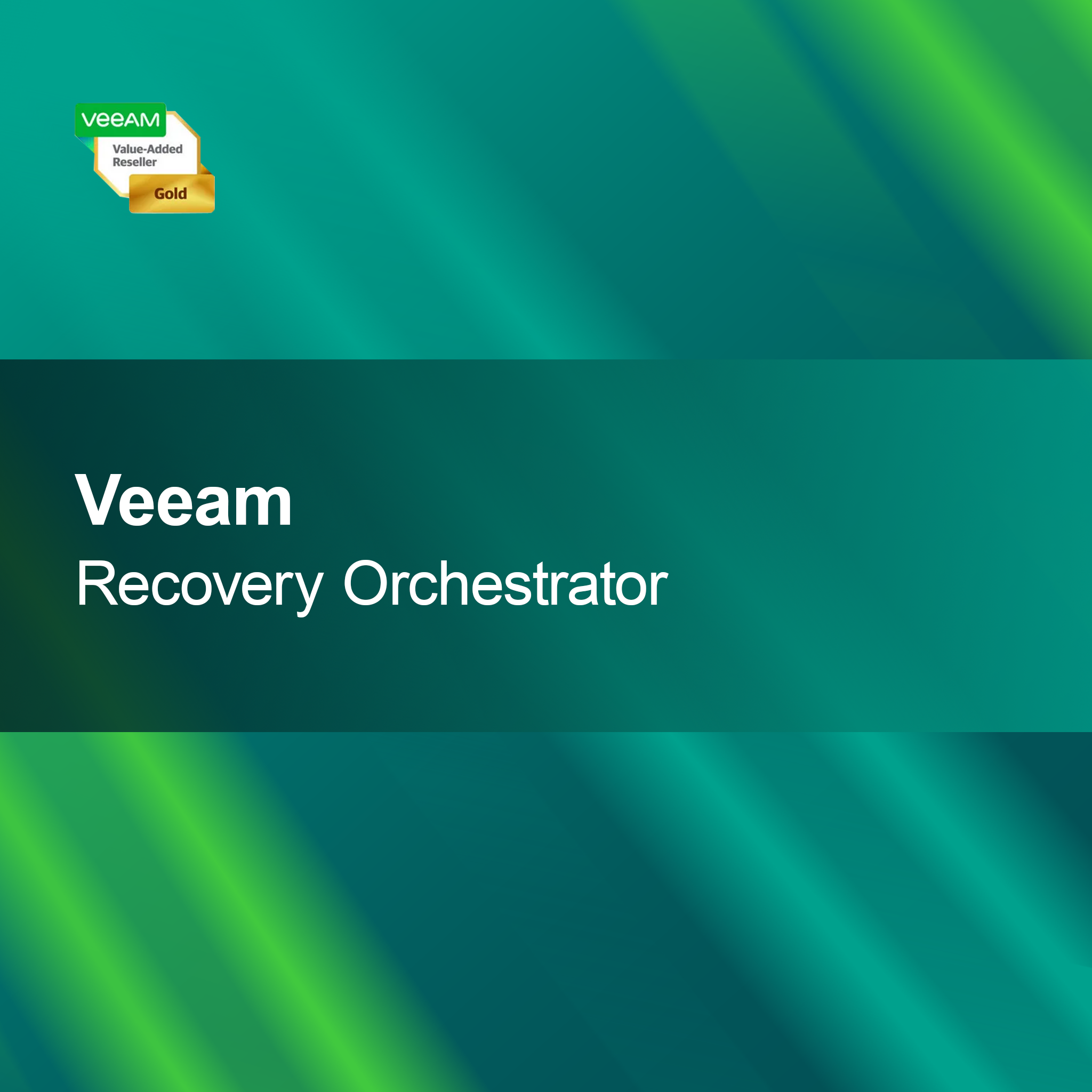No products found
Use fewer filters or remove all
Disk Management
What is disk management and why is it important?
Disk management refers to the organization and management of data on your hard drive. It is crucial to ensure that your computer operates efficiently and that you can access your data at any time. Well-planned disk management helps to optimize storage space, improve system performance, and ensure the security of your data. Regular maintenance and checks can help detect and resolve issues early.
What functions does disk management offer?
Disk management includes various functions that help you organize your data effectively. These include creating, deleting, and formatting partitions, monitoring storage space, and defragmenting disks. These functions allow you to optimize your system's performance and ensure that your data is safe and easily accessible. Regular use of these functions can extend the lifespan of your hard drive.
How can I manage my hard drive?
To manage your hard drive, you can use various tools and software solutions that are integrated into most operating systems. These tools offer a user-friendly interface to create or modify partitions, monitor storage space, and defragment the hard drive. It is advisable to regularly back up your data before making changes to the disk structure to avoid data loss.
What should I consider when partitioning my hard drive?
When partitioning your hard drive, you should consider some important aspects. First, it is important to analyze the available storage space and decide how much space you need for different applications or data. Make sure to create partitions that meet the requirements of your system. Incorrect partitioning can lead to data loss or inefficient use of storage space.
- Creating partitions for better data organization
- Monitoring storage space to avoid shortages
- Defragmentation to improve system performance
How can I back up my hard drive?
Backing up your hard drive is an important step to avoid data loss. You can use various methods, such as external hard drives, cloud storage, or backup software. It is advisable to perform regular backups and ensure that the backed-up data is stored in a safe place. A well-planned backup strategy protects your important data from unexpected events.
How do I recognize if my hard drive has problems?
Signs of problems with your hard drive can include slow loading times, frequent crashes, or unexpected error messages. If you hear unusual noises or your data is no longer accessible, this could indicate hard drive damage. It is important to take such symptoms seriously and, if necessary, perform a diagnosis or seek professional help to avoid data loss.
Which tools can I use for disk management?
There are numerous tools for disk management that can help you efficiently manage your hard drive. Many operating systems offer built-in features, while there is also specialized third-party software. These tools allow you to create partitions, monitor storage space, and defragment the hard drive. Choose a tool that meets your requirements and offers a user-friendly interface.