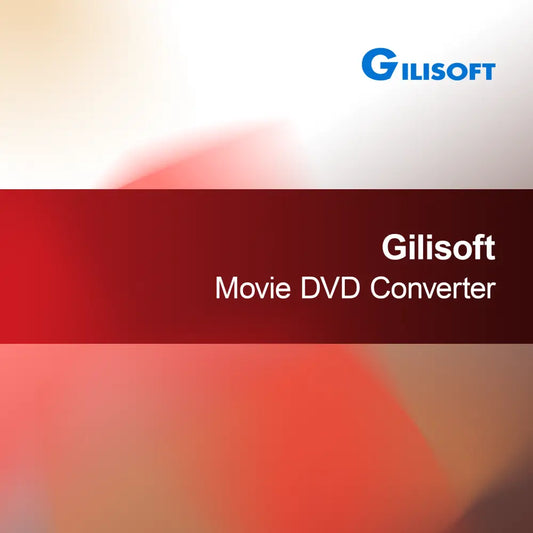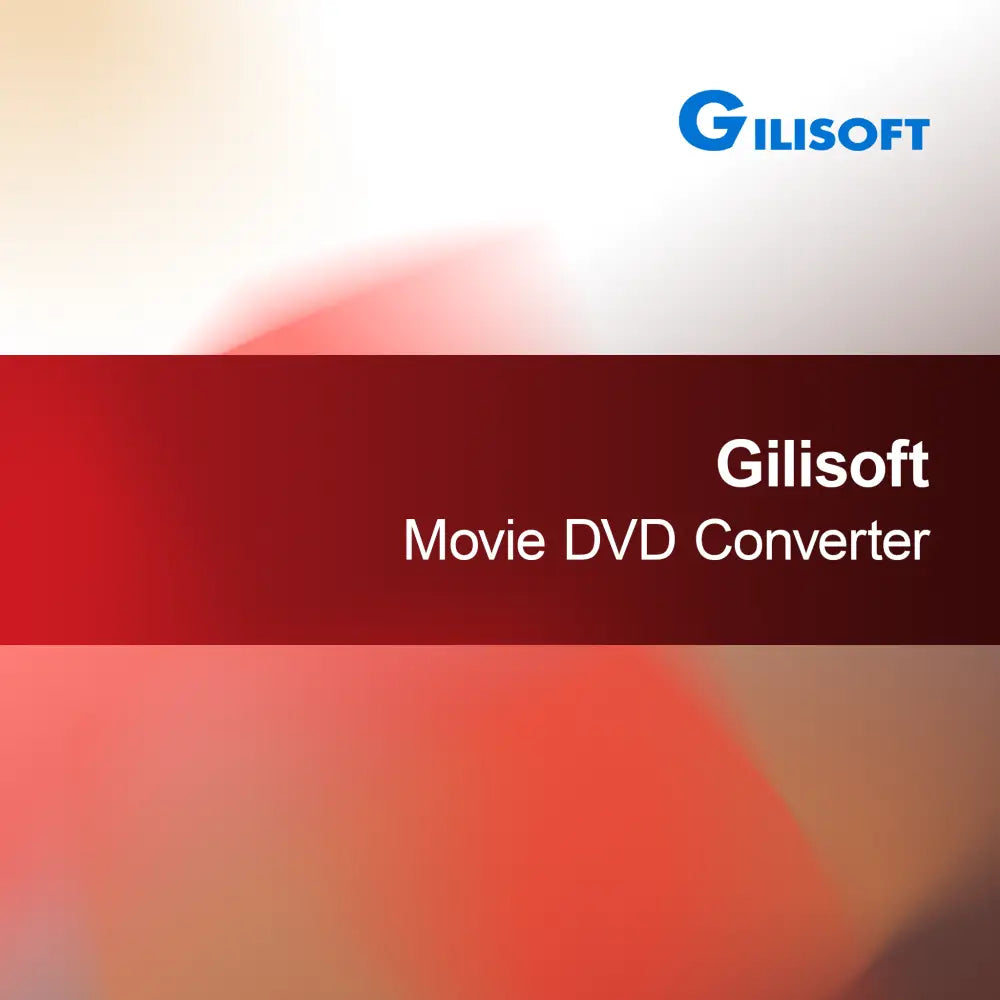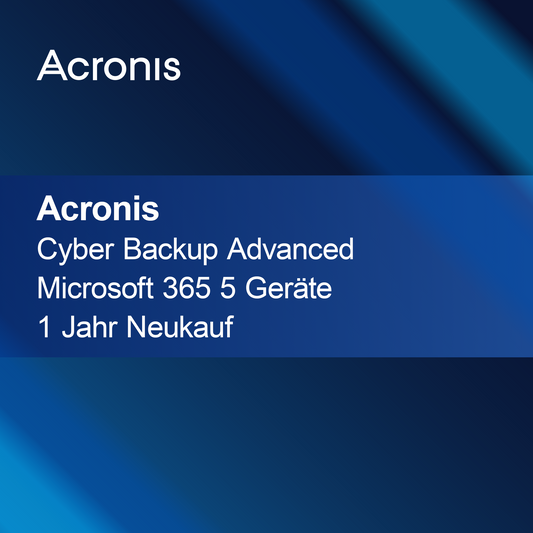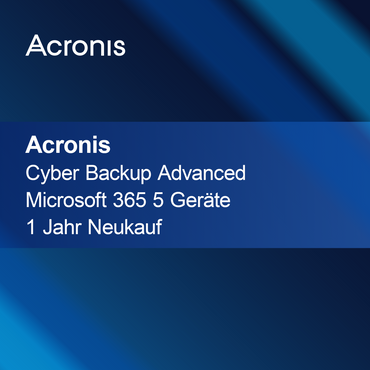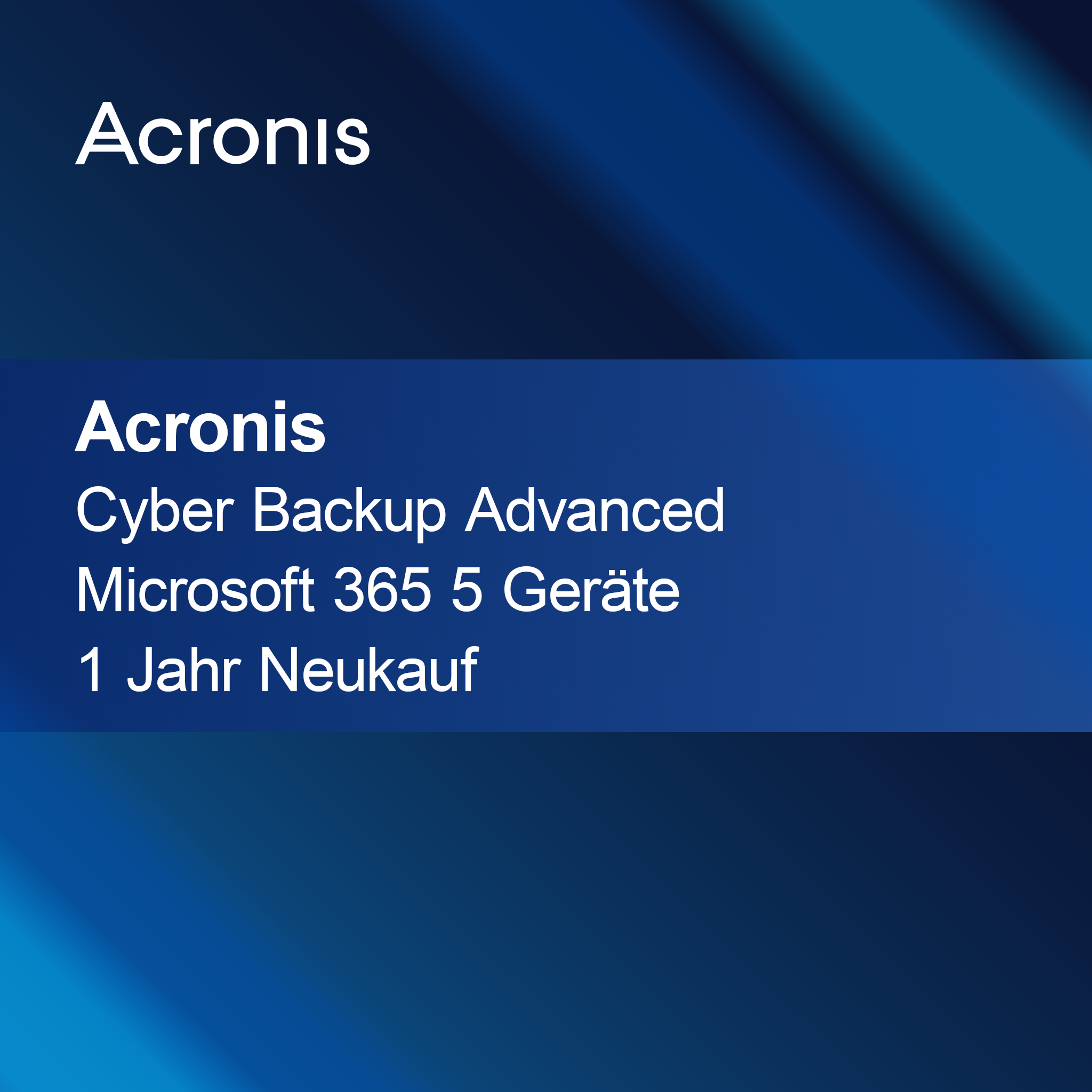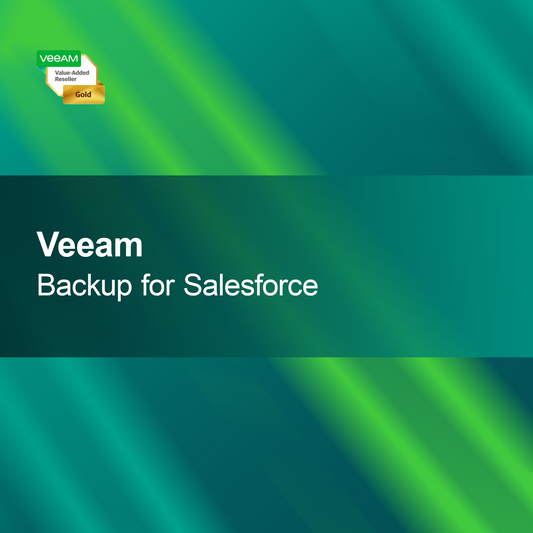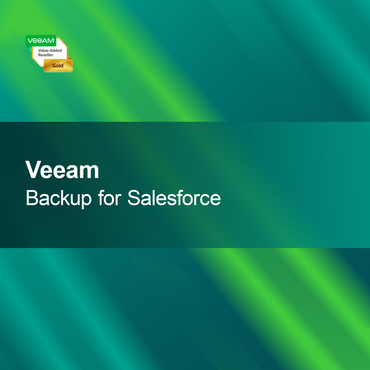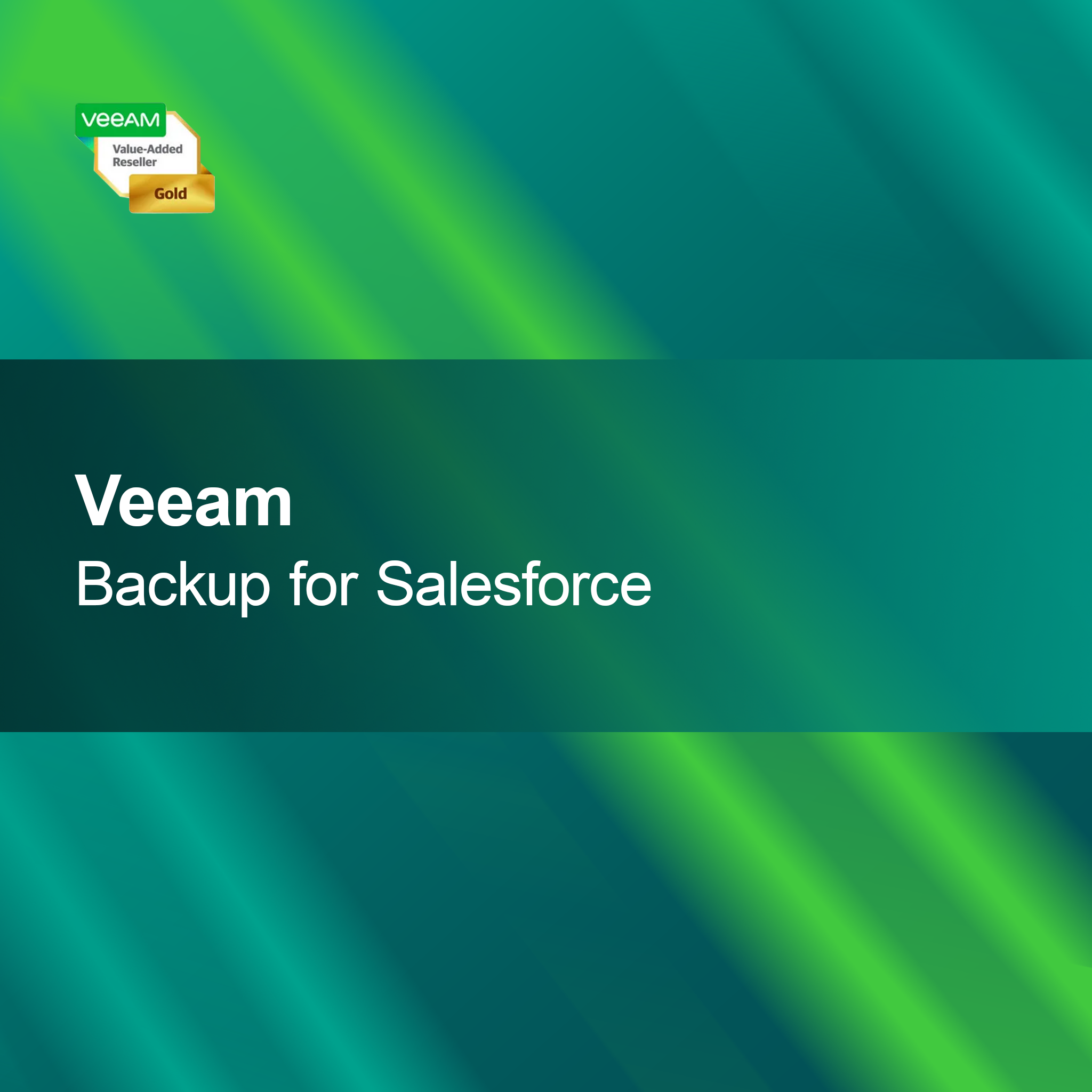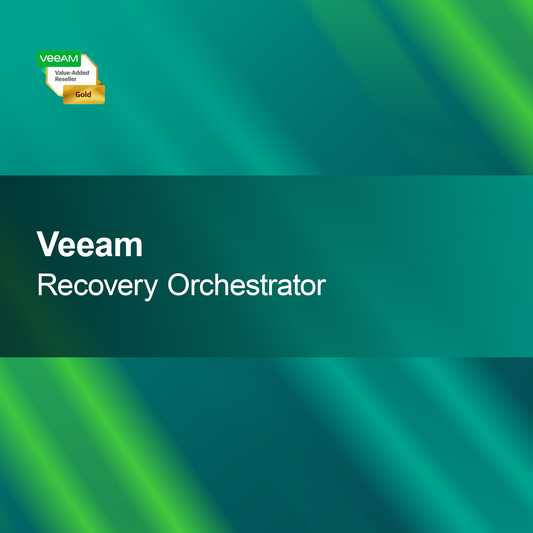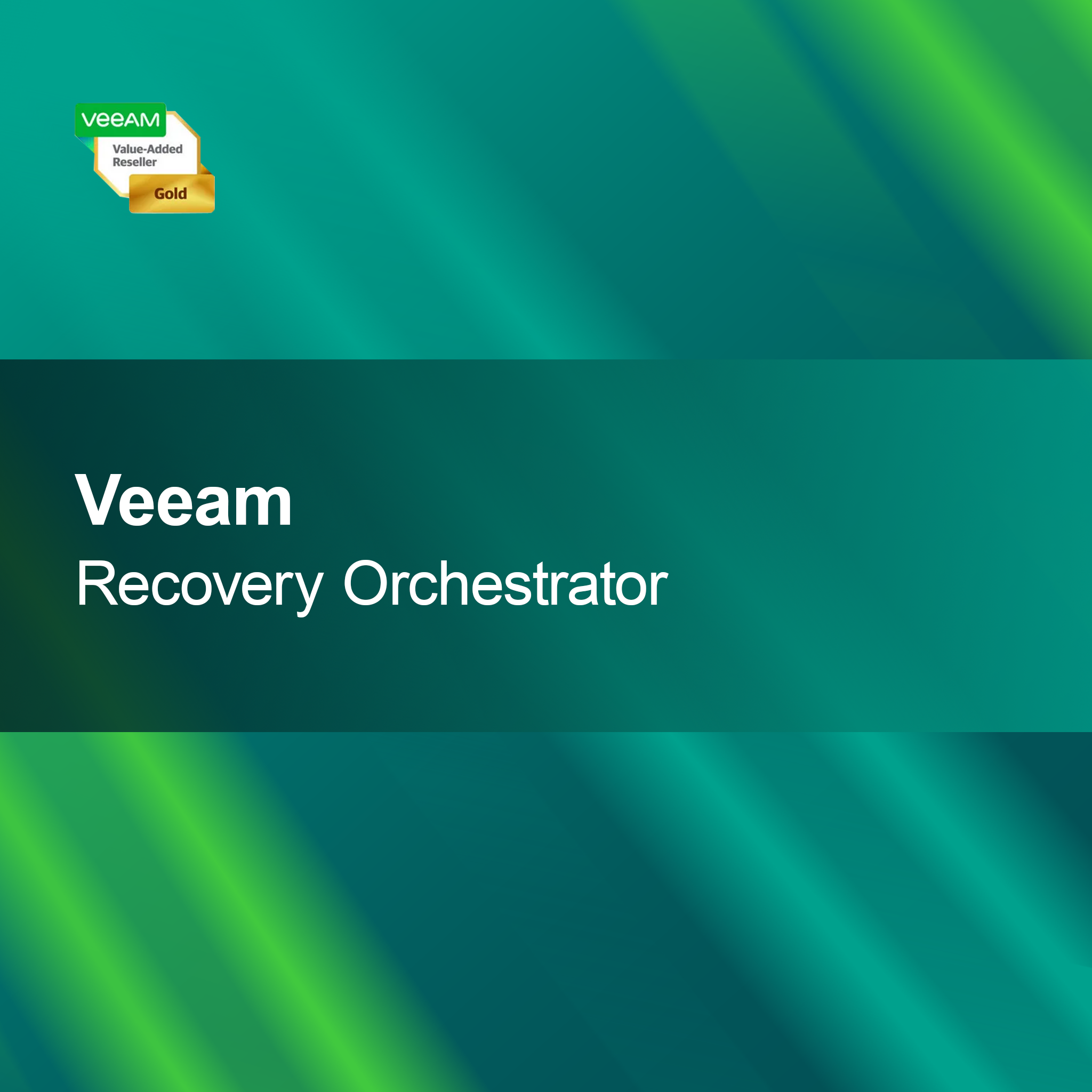-
TechSmith Screencast
Regular price 1.101,00 krSale price 1.101,00 kr Regular priceUnit price perTechSmith Screencast With TechSmith Screencast, you can easily create high-quality screen recordings that are ideal for tutorials, presentations, or training sessions. This way, you can convey...
-
Gilisoft Slideshow Maker
Regular price From 287,00 krSale price From 287,00 kr Regular priceUnit price perGilisoft Slideshow Maker With Gilisoft Slideshow Maker, you can effortlessly create impressive slideshows from your photos and videos. This user-friendly software transforms your most beautiful memories...
-
Wondershare DVD Slideshow Builder HD-Video Deluxe
Regular price 539,00 krSale price 539,00 kr Regular priceUnit price perWondershare DVD Slideshow Builder HD-Video Deluxe With Wondershare DVD Slideshow Builder HD-Video Deluxe, you can effortlessly create impressive slideshows that bring your most beautiful memories to...
-
Aiseesoft Video Converter Ultimate
Regular price 539,00 krSale price 539,00 kr Regular priceUnit price perAiseesoft Video Converter Ultimate With Aiseesoft Video Converter Ultimate, you get a versatile and user-friendly program that makes converting, editing, and downloading videos easier for you....
-
Aiseesoft Blu-ray Player
Regular price 419,00 krSale price 419,00 kr Regular priceUnit price perAiseesoft Blu-ray Player Experience first-class playback of Blu-ray discs, DVDs, and numerous video formats in outstanding quality with the Aiseesoft Blu-ray Player. Transform your living room...
-
MacX DVD Ripper Pro
Regular price From 239,00 krSale price From 239,00 kr Regular priceUnit price perMacX DVD Ripper Pro With MacX DVD Ripper Pro, you can quickly convert your DVDs into digital files. This versatile program helps you back up your...
-
Gilisoft Movie DVD Copy
Regular price From 287,00 krSale price From 287,00 kr Regular priceUnit price perGilisoft Movie DVD Copy With Gilisoft Movie DVD Copy, you can quickly and easily copy your DVDs. The software impresses with a clear and easy-to-use interface,...
-
Gilisoft Movie DVD Converter
Regular price From 239,00 krSale price From 239,00 kr Regular priceUnit price perGilisoft Movie DVD Converter With the Gilisoft Movie DVD Converter, you can effortlessly convert your DVDs into numerous video formats. The intuitive user interface makes it...
-
Gilisoft Movie DVD Creator
Regular price From 287,00 krSale price From 287,00 kr Regular priceUnit price perGilisoft Movie DVD Creator With Gilisoft Movie DVD Creator, you can effortlessly burn your favorite videos and movies onto DVD. The intuitive software allows you to...
Audio and Video Playback
How important is audio and video playback to me?
Audio and video playback plays a crucial role in today's digital world. Whether for entertainment, education, or professional purposes, playback quality can significantly affect the overall experience. High-quality audio and video formats provide an immersive experience, while smooth playback increases user-friendliness. If you regularly consume or create media, it is important to rely on the right devices and software solutions to ensure the best possible quality.
Which formats are supported for audio and video playback?
Modern devices and software support a variety of audio and video formats. Common audio formats include MP3, WAV, and AAC, while video formats often used are MP4, AVI, and MKV. Support for these formats allows you to play a wide range of content regardless of the source. Make sure your device supports the desired formats to avoid playback complications.
Which devices are suitable for audio and video playback?
Various devices are available for audio and video playback. Laptops, desktop computers, tablets, and smartphones are common options that support a variety of media formats. In addition, there are specialized devices like media players and smart TVs designed for an optimal experience. Choose the device that best suits your needs to maximize playback quality.
What should I consider when choosing software for playback?
When choosing software for audio and video playback, you should consider user-friendliness, supported formats, and additional features. Popular programs often offer an intuitive user interface and allow customization of audio and video settings. It is also helpful if the software is regularly updated to support the latest formats and features. Inform yourself about the different options to make the best choice for your needs.
- Support for common audio and video formats
- User-friendly interface for easy operation
- Regular updates for new features and formats
How can I improve audio and video quality?
To improve audio and video quality, you should rely on high-quality devices and software. Invest in good speakers or headphones for a better sound experience and use displays with high resolution for sharp images. Additionally, you can adjust the settings in your playback software to optimize quality. Also pay attention to the internet connection when using streaming services to avoid buffering and interruptions.
What system requirements are necessary for playback?
The system requirements for audio and video playback vary depending on the software and device. In general, you should ensure that your computer or device has sufficient RAM, a powerful processor, and enough storage space. A stable internet connection is also important, especially for streaming services. Check the specific requirements of the software you are using to ensure smooth playback.