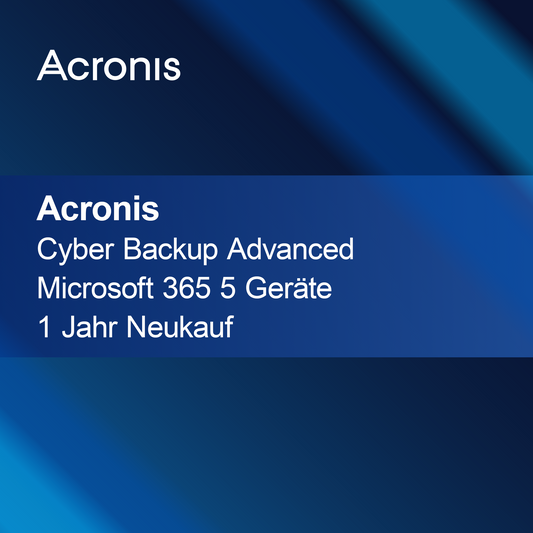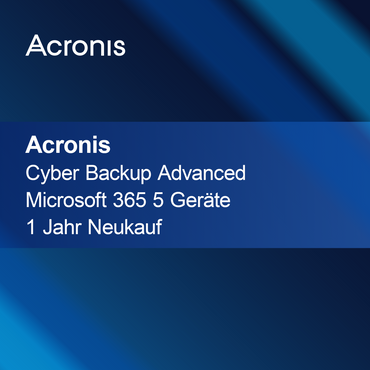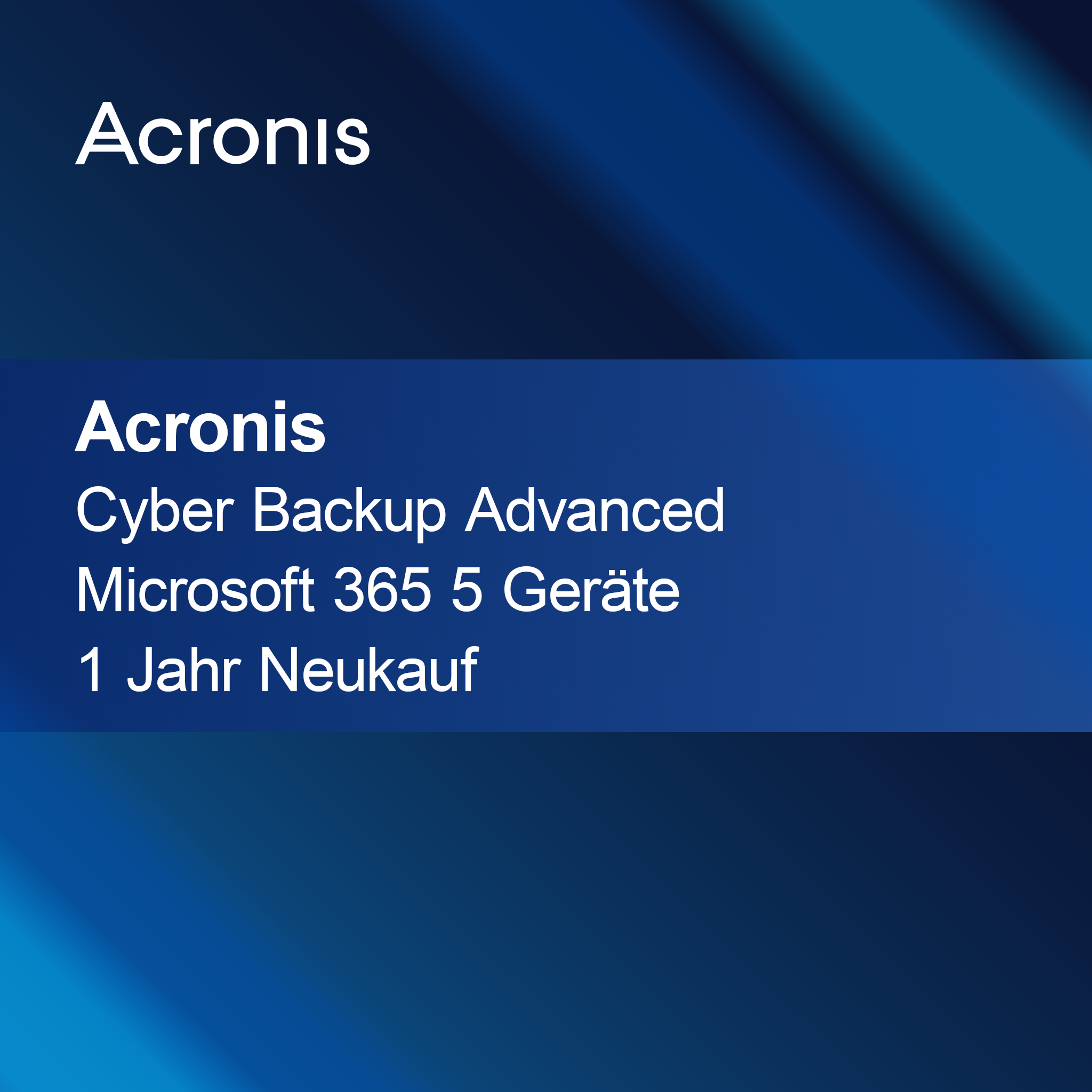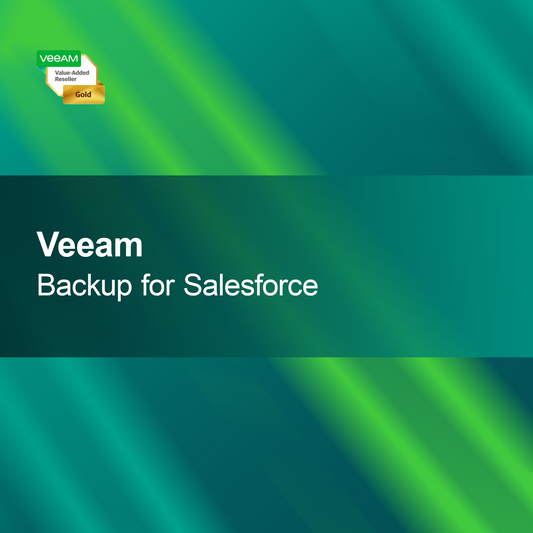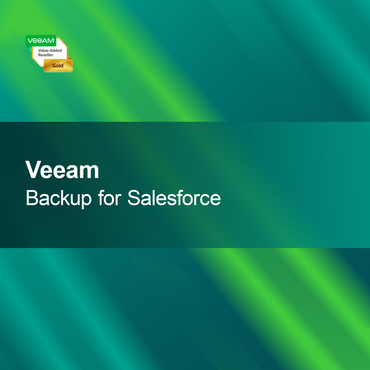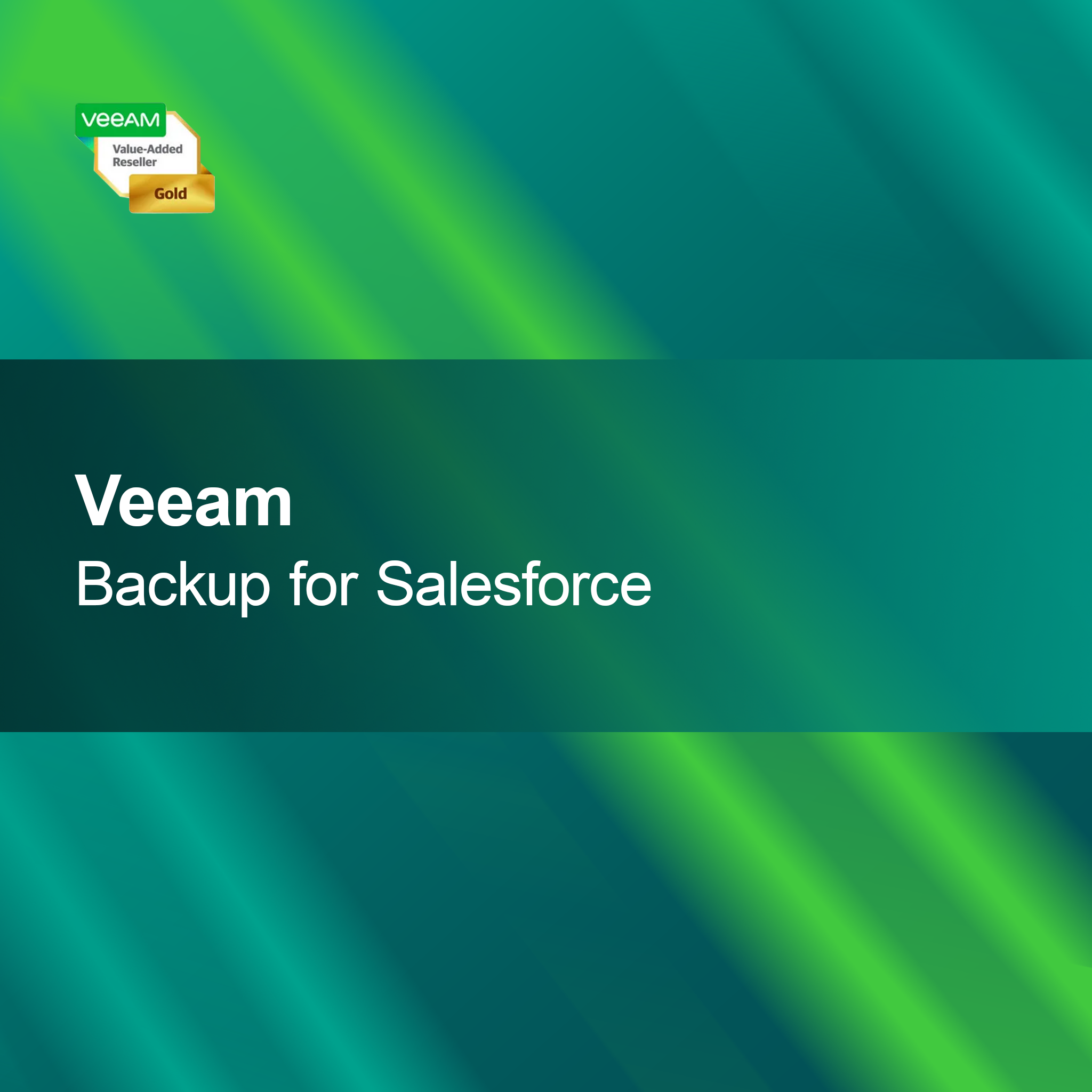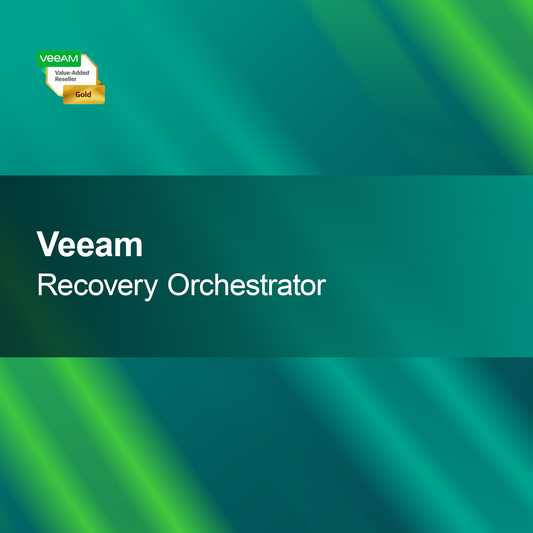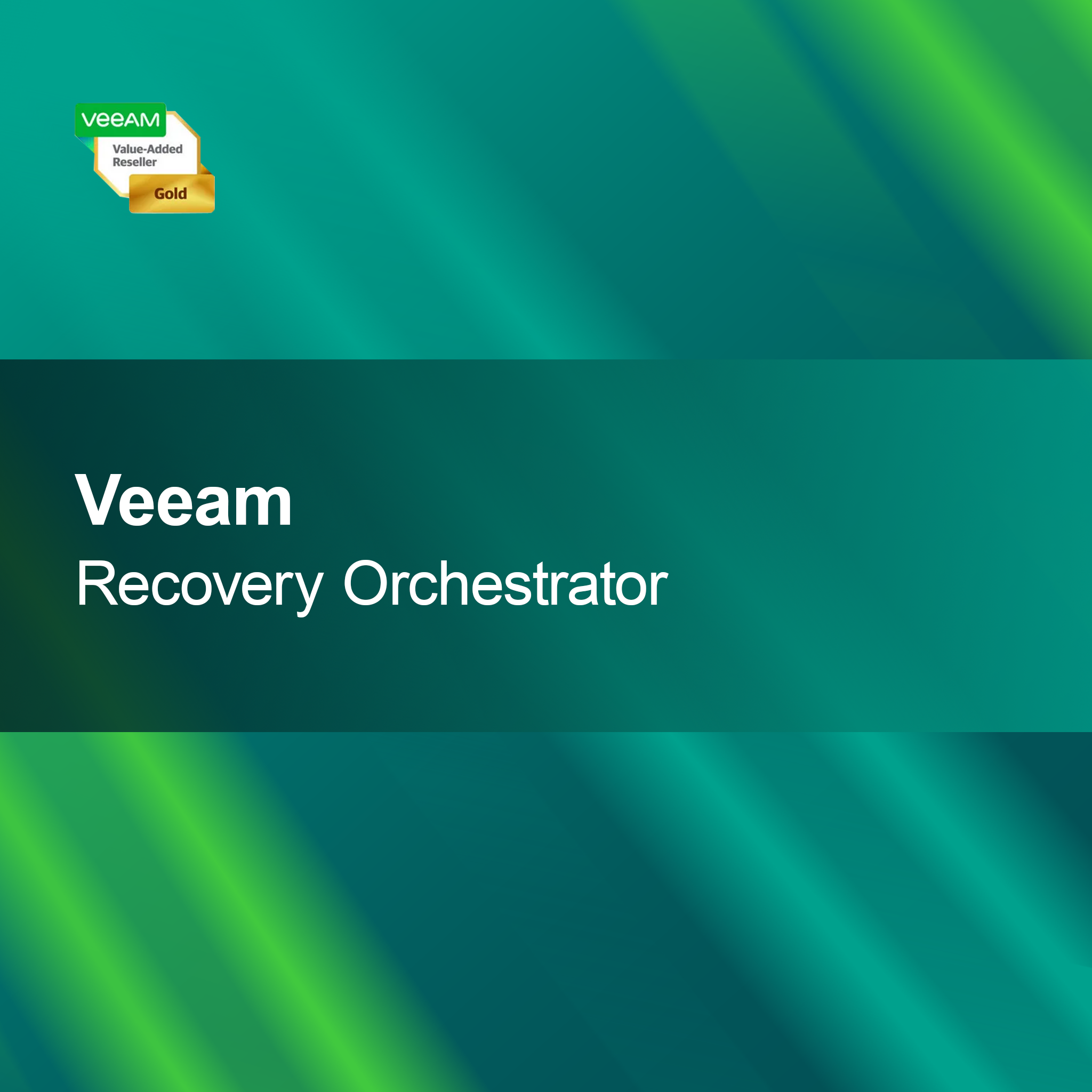-
Microsoft Project Standard 2024
Regular price 6.582,00 krSale price 6.582,00 kr Regular priceUnit price perMicrosoft Project Standard 2024 With the license key for Microsoft Project Standard 2024, you get a powerful solution for your project management. This software effectively supports...
-
Microsoft Project Professional 2024
Regular price 8.257,00 krSale price 8.257,00 kr Regular priceUnit price perMicrosoft Project Professional 2024 With the license key for Microsoft Project Professional 2024, you get a powerful software solution that helps you efficiently plan, control, and...
Microsoft Project 2024
Is Microsoft Project 2024 the right choice for me?
Microsoft Project 2024 is a modern software solution for planning and managing projects. With a variety of new features and improvements, it is especially suitable for companies that want to efficiently control complex projects. The user interface has been optimized to facilitate operation. If you are looking for a powerful tool that helps you successfully manage your projects, this version could be the right choice for you.
What features does Microsoft Project 2024 offer?
Microsoft Project 2024 offers a wide range of features to help you plan and monitor your projects. These include advanced Gantt charts, improved resource management, precise scheduling, and comprehensive budget controls. These tools allow you to clearly visualize the progress of your projects and identify potential problems early. Additionally, the software promotes teamwork, which increases efficiency and communication within your team.
What licensing options are available for Microsoft Project 2024?
Various licensing models are available for Microsoft Project 2024, including single-user licenses and volume licenses. Single-user licenses are ideal for individual users, while volume licenses are suitable for businesses and organizations that need multiple licenses. It is important to choose the appropriate license type to ensure you can use all necessary features.
What should I consider during installation?
When installing Microsoft Project 2024, it is important that your computer meets the required system specifications. This includes a compatible operating system, sufficient RAM, and storage space. It is advisable to close all other programs before installation to avoid possible conflicts. A clean installation helps ensure the software functions smoothly.
- Advanced Gantt charts for detailed project visualization
- Optimized resource management for efficient use of team resources
- Comprehensive budget controls to monitor project costs
How do I activate Microsoft Project 2024?
Activation of Microsoft Project 2024 usually occurs via a product key provided to you upon purchase. After installation, you will be prompted to enter this key. It is advisable to keep the key safe, as it may be needed for future installations or repairs. Successful activation grants you full access to all software features.
How does Microsoft Project 2024 differ from older versions?
Microsoft Project 2024 has some differences compared to older versions like Project 2019 or 2021. Newer versions offer improved user interfaces, additional features, and better integration with other Microsoft applications. They are often cloud-based, which facilitates collaboration. However, if you do not need special features, older versions could also be a cost-effective solution.
What system requirements are needed for my PC?
To successfully install Microsoft Project 2024, your PC should be running at least Windows 10 or higher. Additionally, at least 4 GB of RAM and 2 GB of free storage space are required. A screen resolution of 1280 x 800 pixels is recommended to optimally use the user interface. Check these requirements to ensure the software runs smoothly.