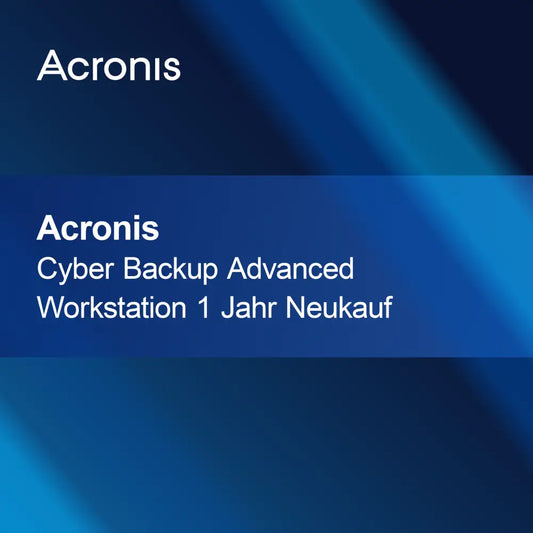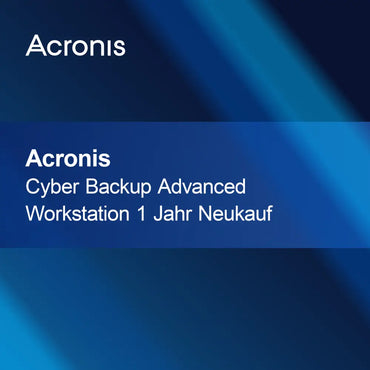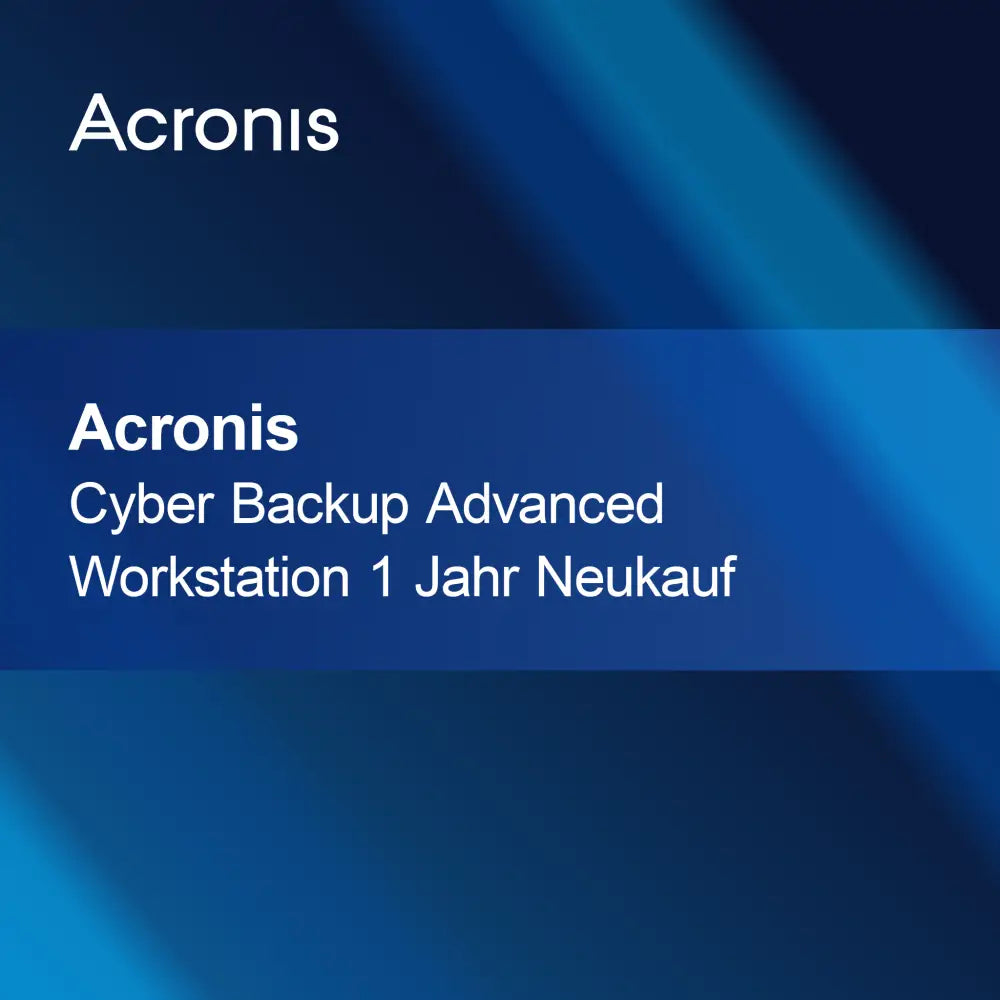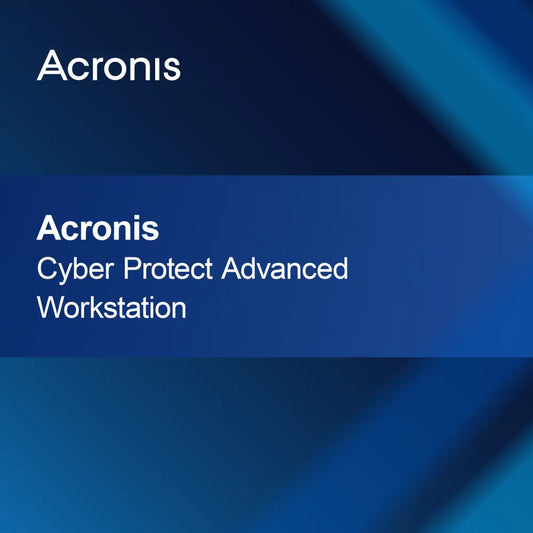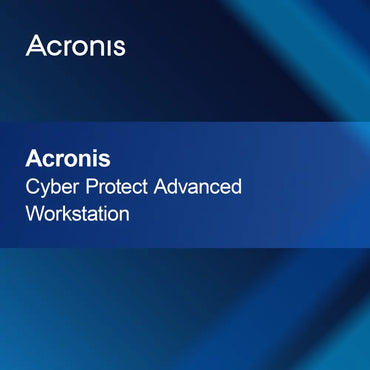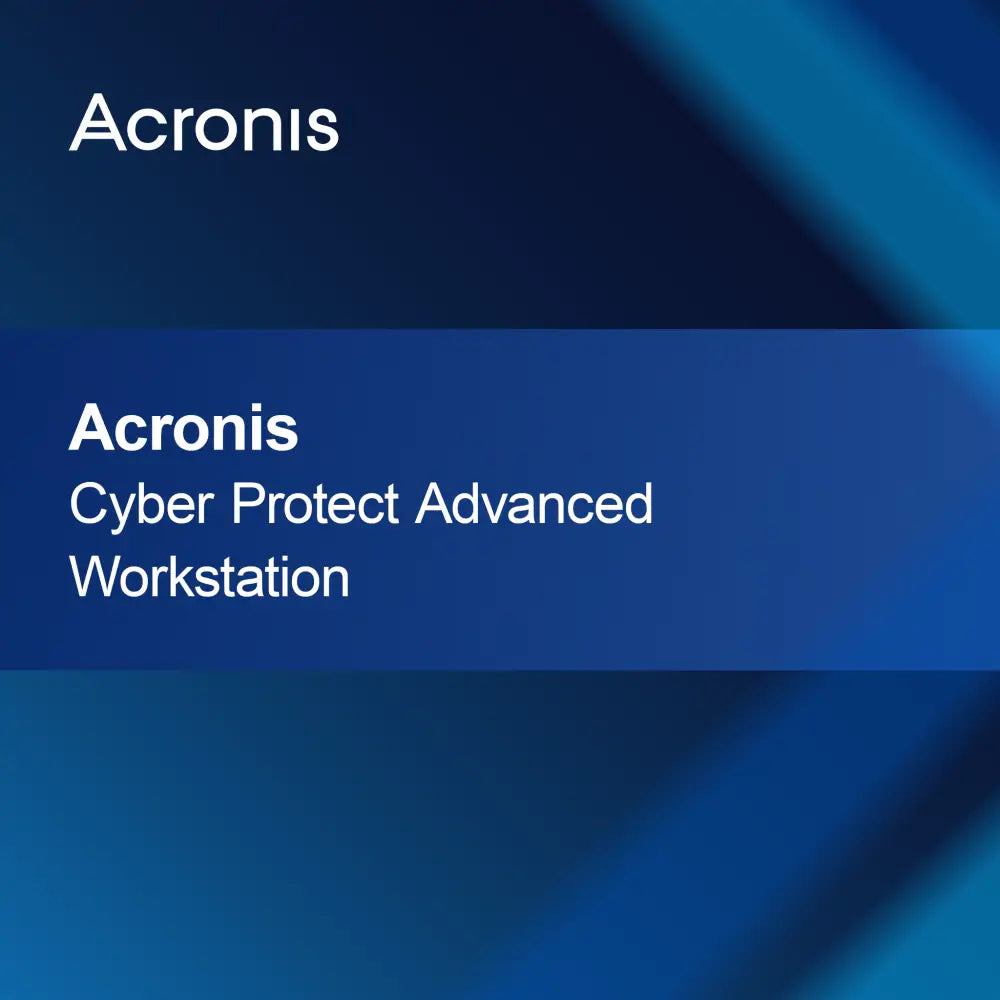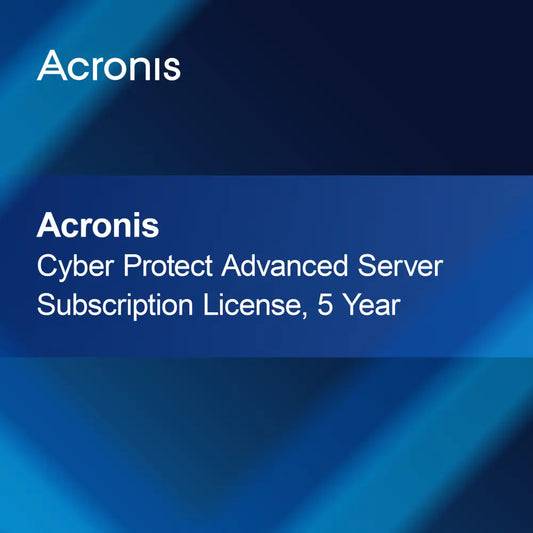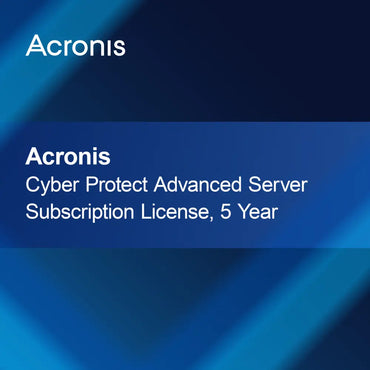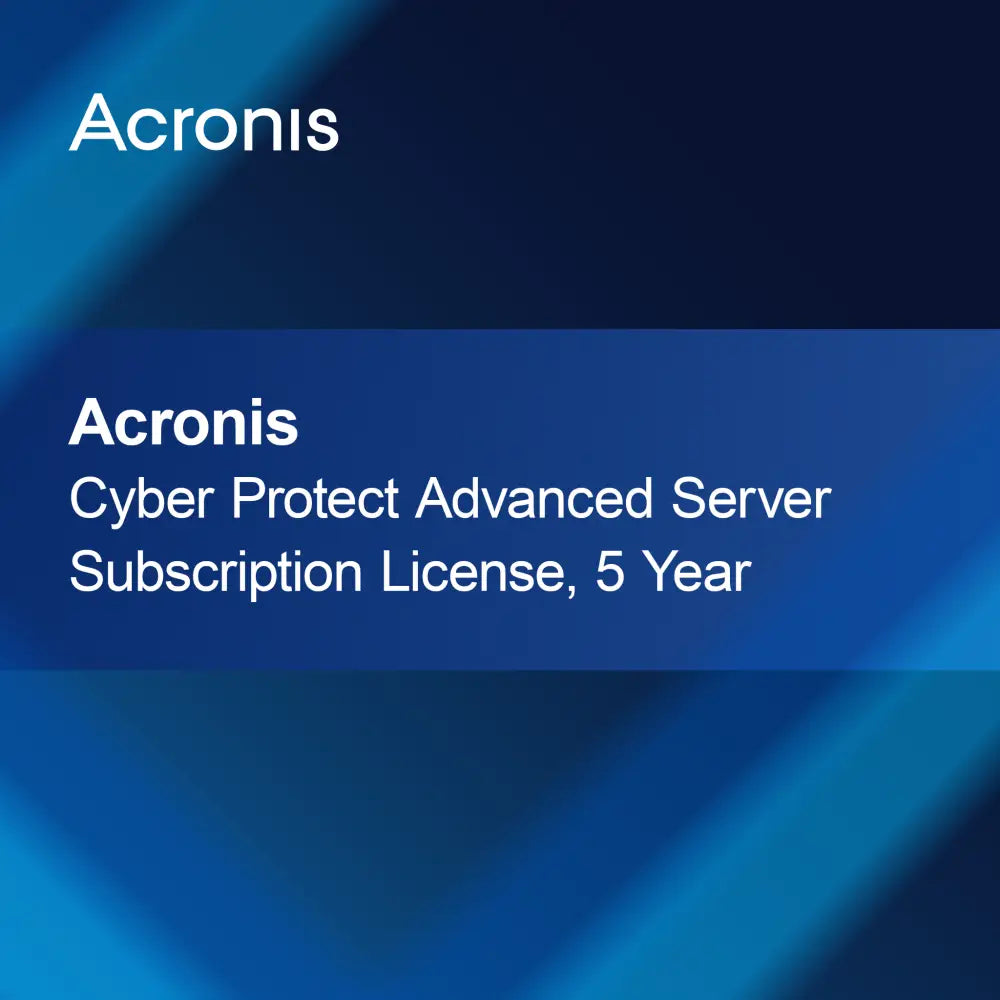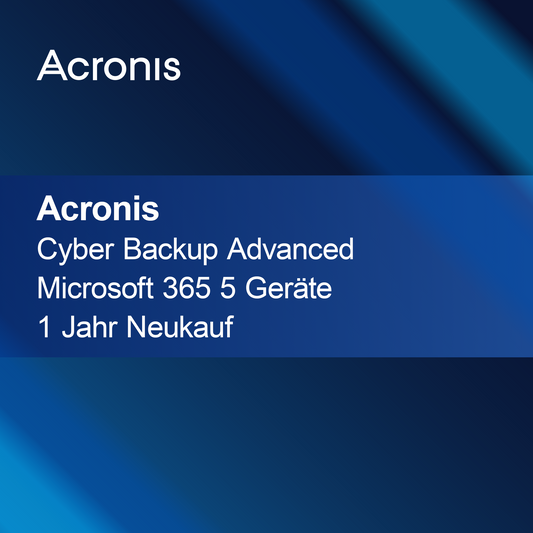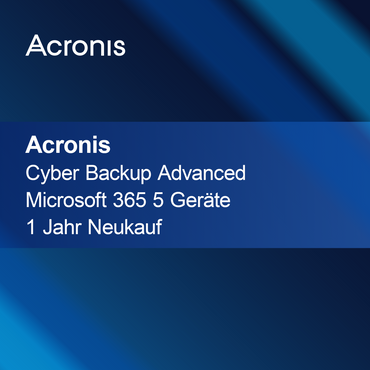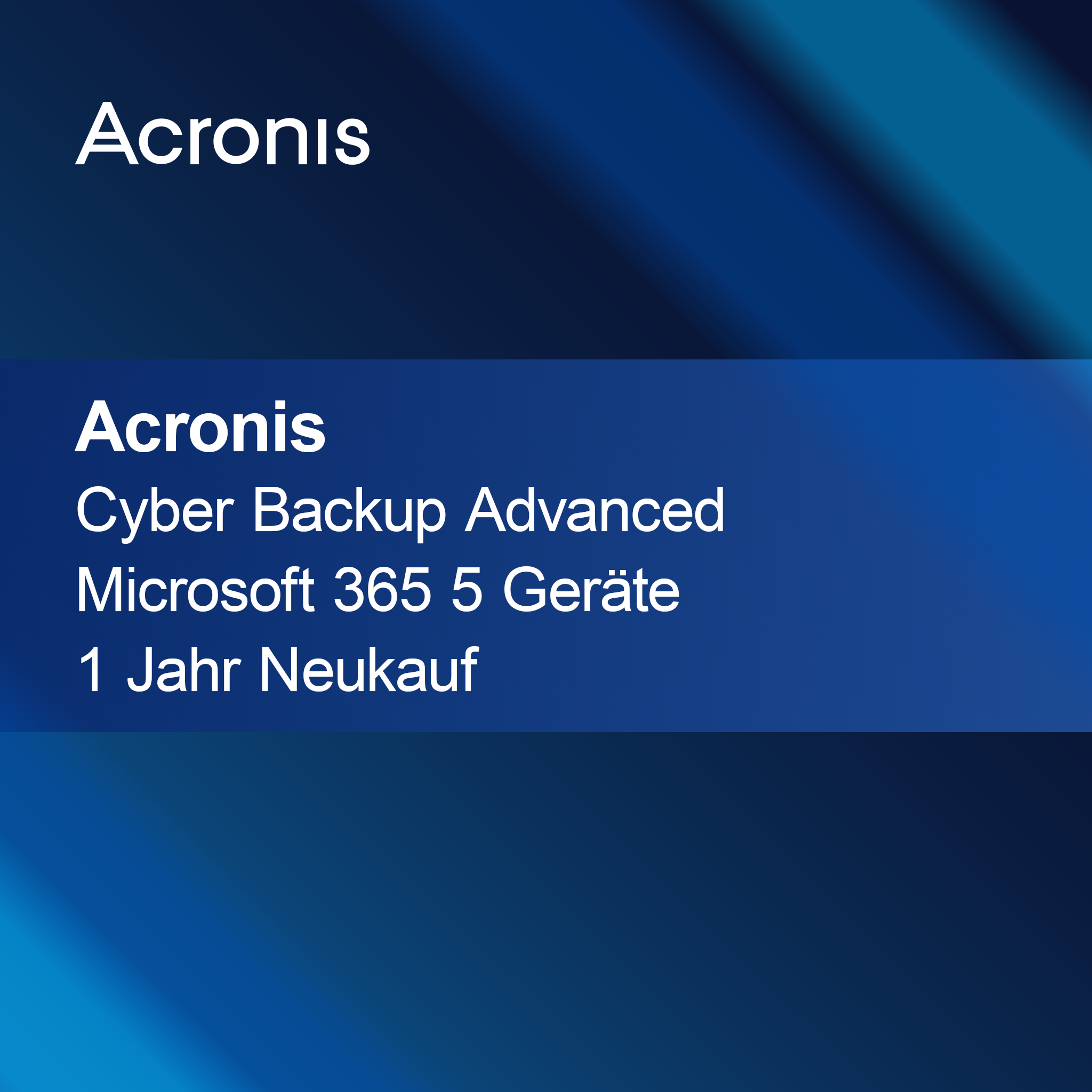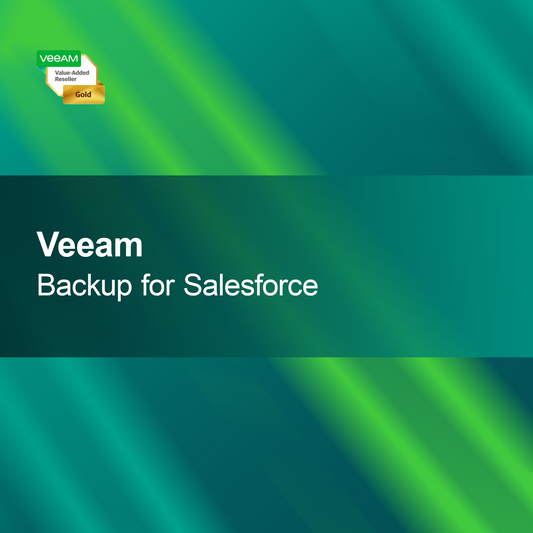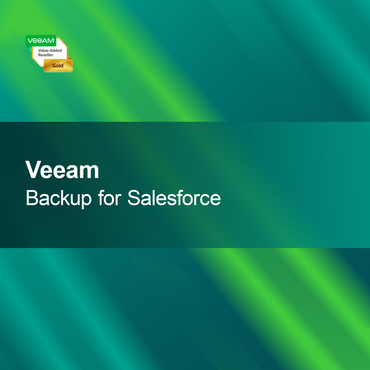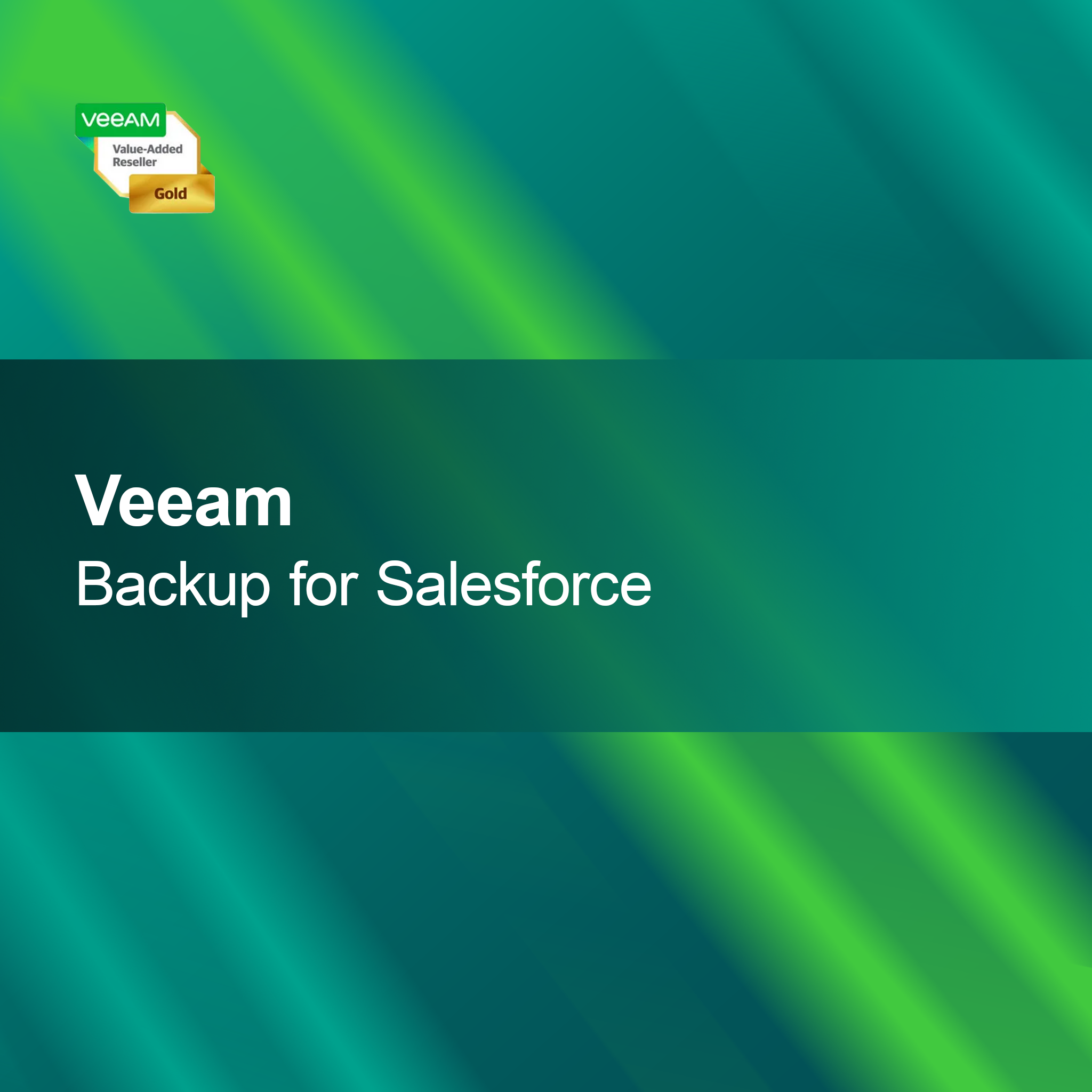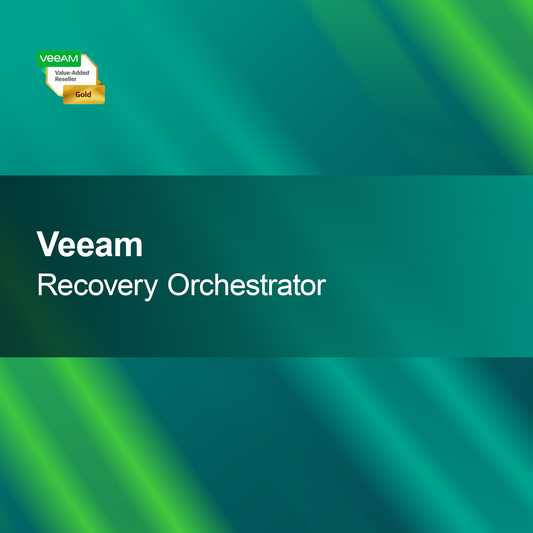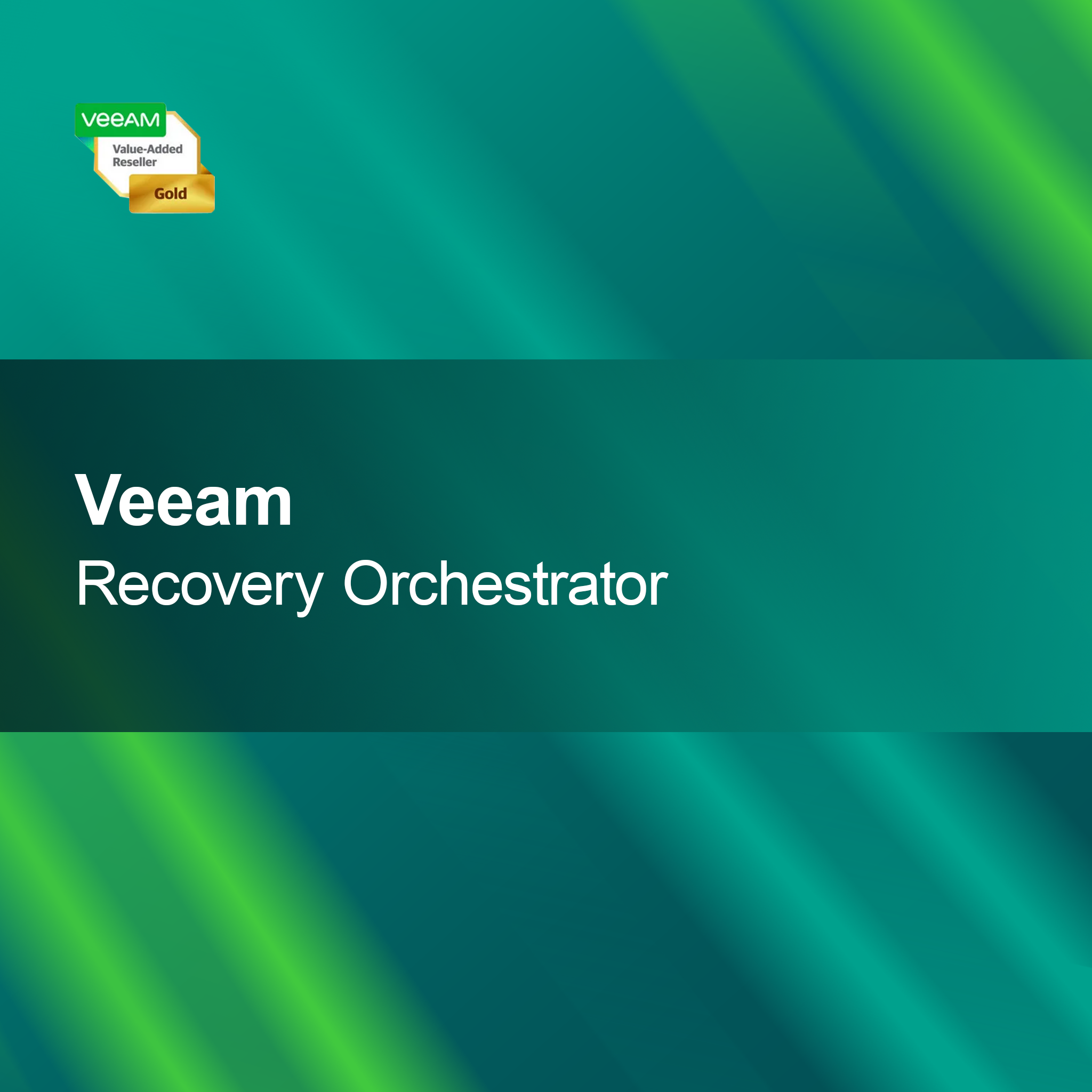-
Acronis Cyber Backup Advanced Workstation
Regular price From 1.061,00 krSale price From 1.061,00 kr Regular priceUnit price perAcronis Cyber Backup Advanced Workstation With Acronis Cyber Backup Advanced Workstation, you back up and restore your data quickly and reliably. This software, specially developed for...
-
Acronis Cyber Protect Advanced Workstation
Regular price From 1.061,00 krSale price From 1.061,00 kr Regular priceUnit price perAcronis Cyber Protect Advanced Workstation With the license key for Acronis Cyber Protect Advanced Workstation, you get a powerful all-in-one solution that combines backup, recovery, and...
-
Privacy Protector for Windows 10
Regular price 471,00 krSale price 471,00 kr Regular priceUnit price perPrivacy Protector for Windows 10 With the Privacy Protector for Windows 10, you can quickly and reliably protect your privacy. Keep your personal data safe from...
-
AOMEI OneKey Recovery Customization, Lifetime Upgrades
Regular price 8.073,00 krSale price 8.073,00 kr Regular priceUnit price perAOMEI OneKey Recovery Customization, Lifetime Upgrades With AOMEI OneKey Recovery, you can quickly and easily back up and restore your system. This user-friendly software is perfect...
-
PCmover Image & Drive Assistant
Regular price From 471,00 krSale price From 471,00 kr Regular priceUnit price perPCmover Image & Drive Assistant With the PCmover Image & Drive Assistant, transferring your data and settings from one PC to another is straightforward. Whether you...
-
Acronis Snap Deploy for Server Machine License v6
Regular price From 342,00 krSale price From 342,00 kr Regular priceUnit price perAcronis Snap Deploy for Server Machines License v6 With the license for Acronis Snap Deploy for Server Machines v6, you get a powerful solution to deploy...
-
Acronis Cyber Protect Advanced Server Subscription License, 5 Year
Regular price 21.862,00 krSale price 21.862,00 kr Regular priceUnit price perAcronis Cyber Protect Advanced Server Subscription License, 5 Year With the license key for Acronis Cyber Protect Advanced Server, you get a powerful and comprehensive solution...
-
Wondershare Dr.Fone Data Recovery Mac (iOS)
Regular price 766,00 krSale price 766,00 kr Regular priceUnit price perWondershare Dr.Fone Data Recovery Mac (iOS) With Wondershare Dr.Fone Data Recovery for Mac (iOS), you can effortlessly recover lost data from your iPhone or iPad. Whether...
-
Veeam Backup for Microsoft 365
Regular price From 165,00 krSale price From 165,00 kr Regular priceUnit price perVeeam Backup for Microsoft 365 With Veeam Backup for Microsoft 365, you reliably back up your Microsoft 365 data and can quickly restore it when needed....
-
EaseUS Data Recovery Wizard Professional 18
Regular price 943,00 krSale price 943,00 kr Regular priceUnit price perEaseUS Data Recovery Wizard Professional 18 With EaseUS Data Recovery Wizard Professional 18, you get a powerful tool to quickly and easily recover lost data. Whether...
-
Veeam Data Platform Foundation Enterprise
Regular price From 18.939,00 krSale price From 18.939,00 kr Regular priceUnit price perVeeam Data Platform Foundation Enterprise With the license key for Veeam Data Platform Foundation Enterprise, you secure a powerful and reliable solution for backup and recovery,...
-
Stellar Data Recovery for iPhone
Regular price 412,00 krSale price 412,00 kr Regular priceUnit price perStellar Data Recovery for iPhone With Stellar Data Recovery for iPhone, you have a reliable solution at hand to easily recover accidentally deleted or lost data...
Backup & Recovery
Why is Backup & Recovery important for me?
Backup & Recovery are crucial processes to prevent data loss and ensure the continuity of your work. Unexpected events such as hardware failures, software issues, or cyberattacks can occur at any time. Regular backups ensure that your important data is protected and can be quickly restored in case of loss. This is especially important for businesses that rely on their data to operate smoothly.
What backup methods are there?
There are different methods for backups that can be used depending on the need. Full backups secure all data within a certain period, while incremental backups only capture changes since the last backup. Differential backups, on the other hand, secure all changes since the last full backup. The choice of method depends on factors such as the amount of data, available storage capacity, and desired recovery time.
How often should I perform backups?
The frequency of backups depends on the type of data and how quickly it changes. For business-critical data, it is advisable to perform daily backups, while less important data can be backed up weekly or monthly. It is important to create a backup plan tailored to your specific requirements to ensure that you can quickly access current data in an emergency.
What should I consider when restoring?
When restoring data, it is important to select the correct backup state to ensure that the restored data is current and complete. You should also consider the recovery time and the resources required. It can be helpful to perform a test run of the recovery to ensure the process runs smoothly and that you are well prepared in case of an emergency.
- Regular backups to prevent data loss
- Different backup methods for different needs
- Test runs of recovery to ensure functionality
How can I secure my backups?
To secure your backups, you should consider different storage locations. Local storage solutions like external hard drives are useful, but cloud-based services also offer additional security and access from anywhere. A combination of both methods can provide an optimal solution. Make sure to regularly check your backup data and ensure it is intact and accessible.
What are the most common mistakes in Backup & Recovery?
Common mistakes in Backup & Recovery include irregular backups, storing backups in a single location, and failing to verify the integrity of backups. Ignoring software updates can also lead to security risks. To avoid these mistakes, it is important to have a clear plan and regularly check that all processes are functioning properly.
Which tools can I use for Backup & Recovery?
There are numerous tools for Backup & Recovery that can help you secure and restore your data. Popular software solutions offer features such as automated backups, encryption, and easy recovery options. When choosing a tool, you should consider your specific requirements, budget, and user-friendliness to find the best solution for your needs.