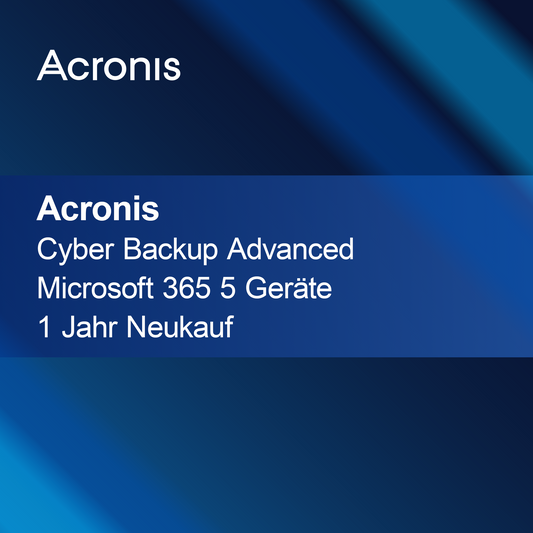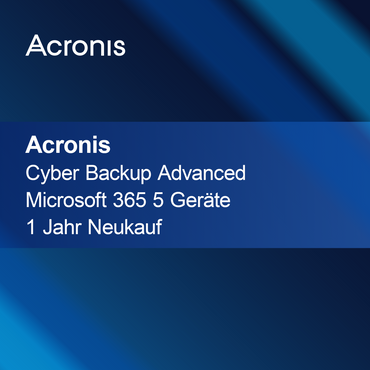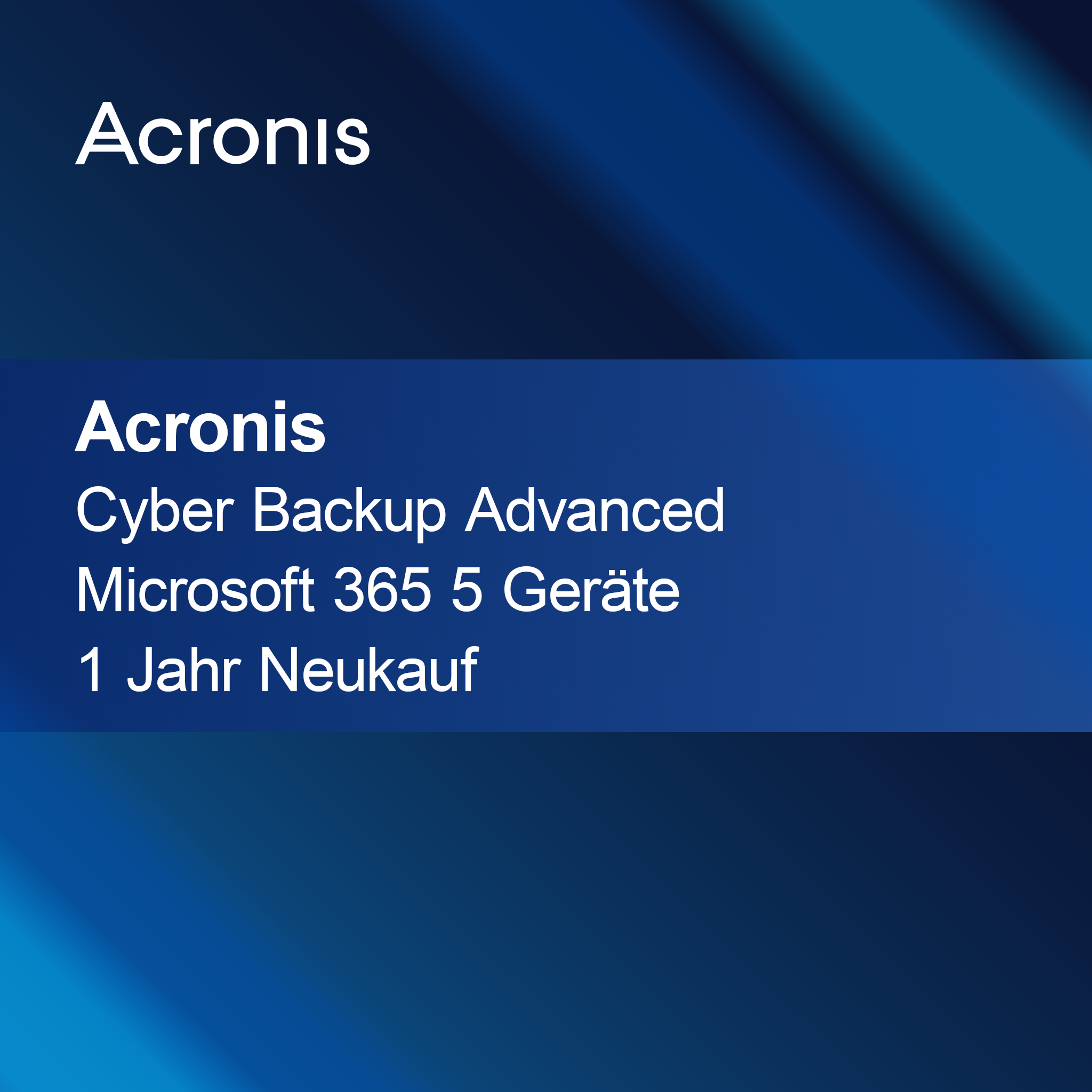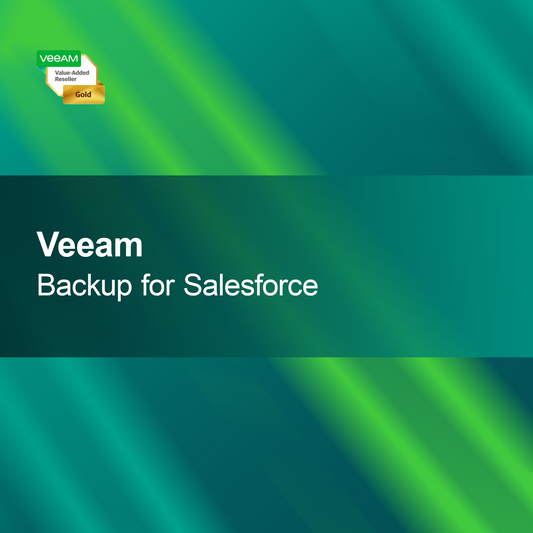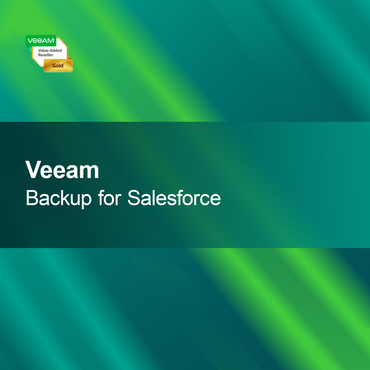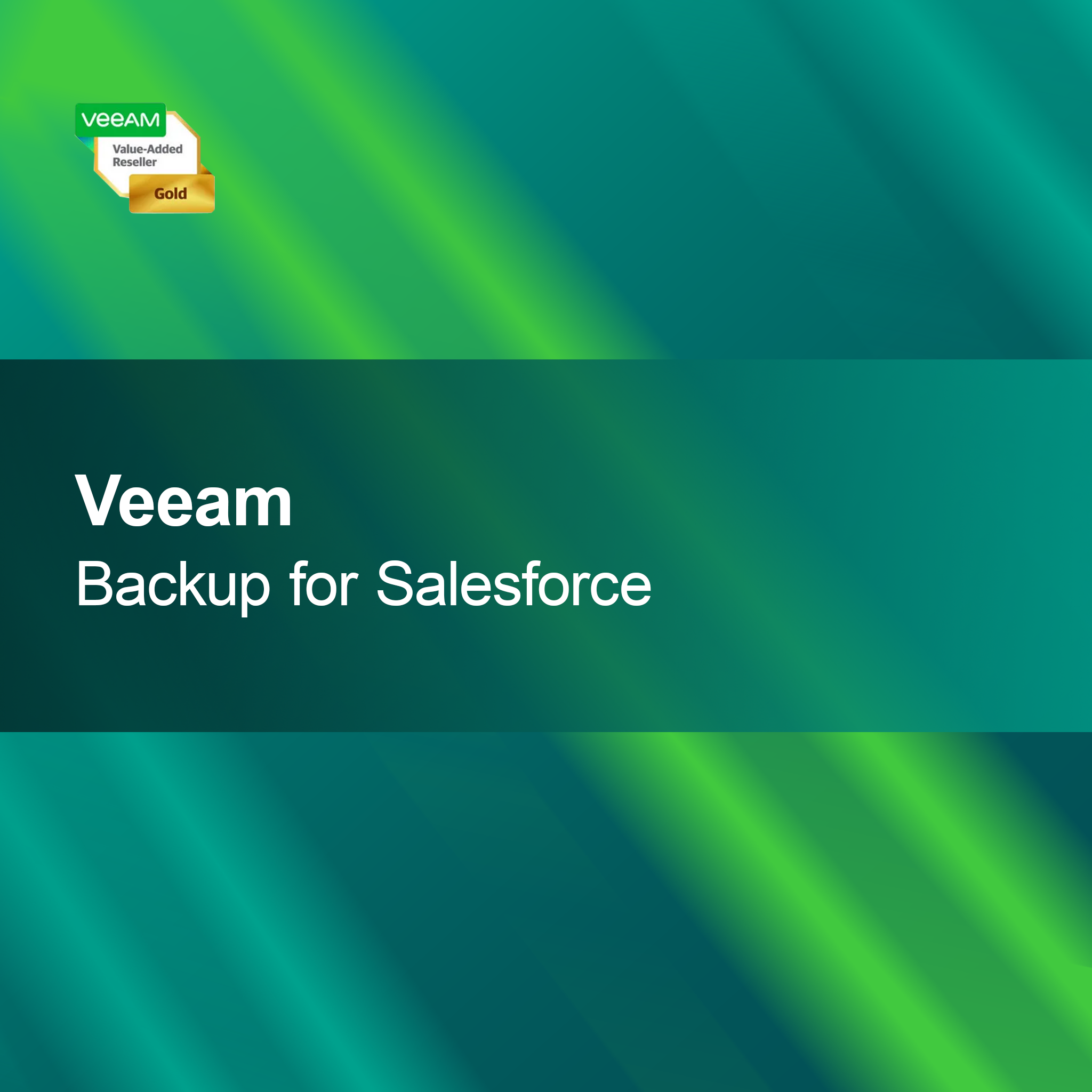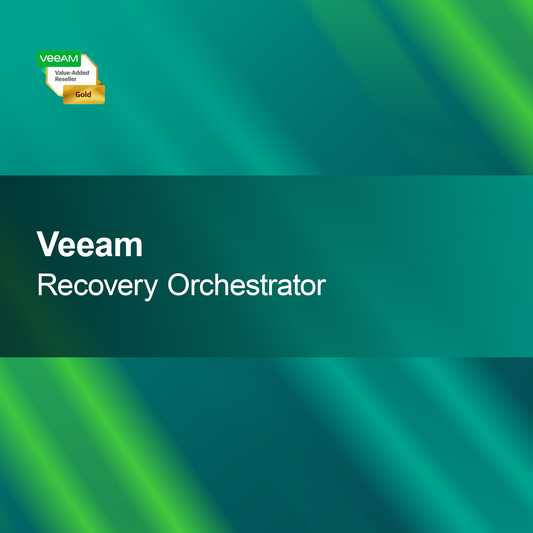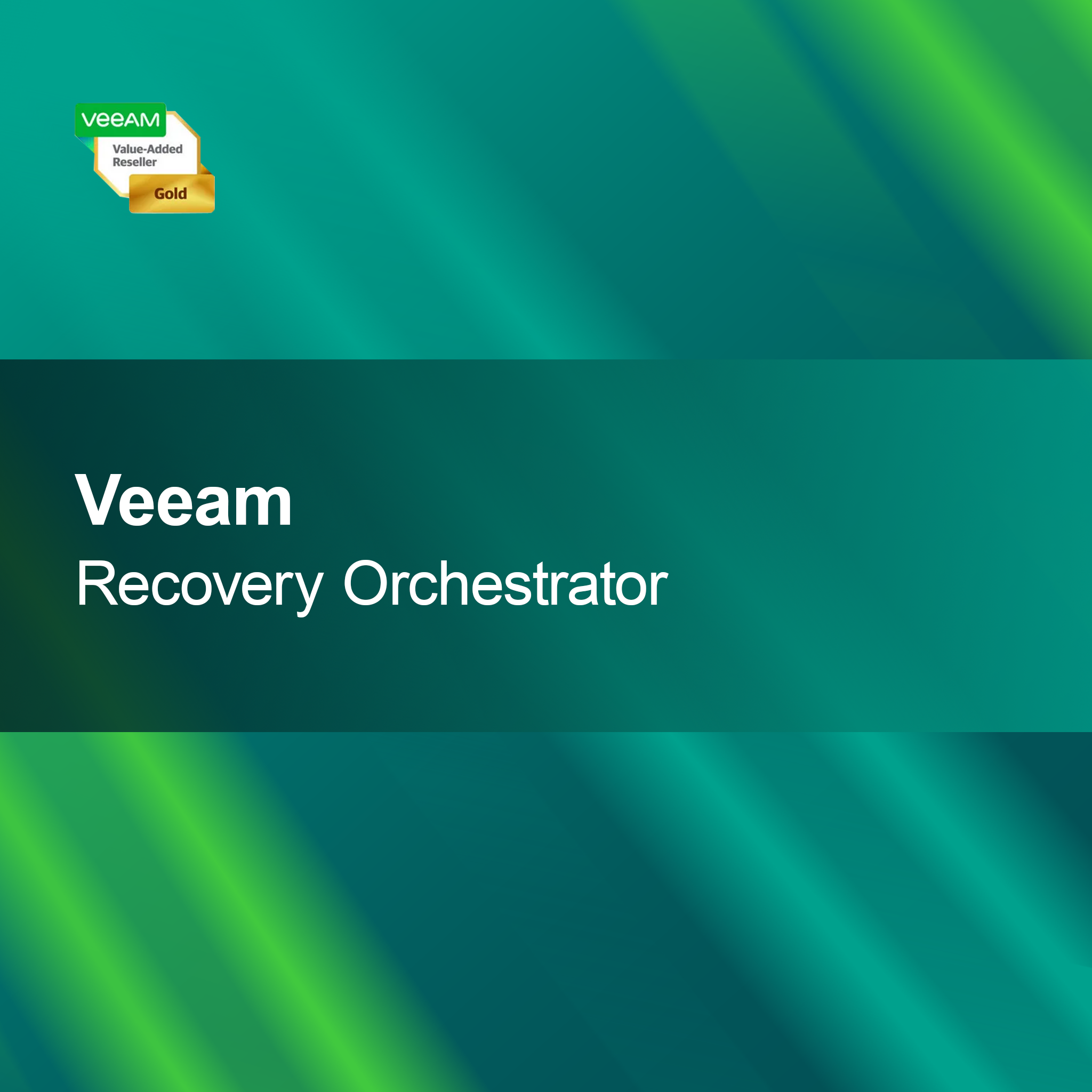-
Microsoft Project Server 2022 User CAL
Regular price 2.030,00 krSale price 2.030,00 kr Regular priceUnit price perMicrosoft Project Server 2022 User CAL With the license key for Microsoft Project Server 2022 User CAL, you get a powerful and reliable solution for your...
-
Project Server 2019 User CAL
Regular price 1.911,00 krSale price 1.911,00 kr Regular priceUnit price perProject Server 2019 User CAL With the license key for Project Server 2019 User CAL, you get a powerful solution for your project management, specifically tailored...
-
Microsoft Project Server 2022 Device CAL
Regular price 2.030,00 krSale price 2.030,00 kr Regular priceUnit price perMicrosoft Project Server 2022 Device CAL With the license key for Microsoft Project Server 2022 Device CAL, you get a powerful solution for your project management,...
-
Project Server 2019 Device CAL
Regular price 1.911,00 krSale price 1.911,00 kr Regular priceUnit price perProject Server 2019 Device CAL With the license key for Project Server 2019 Device CAL, you get a powerful solution for your project management, specifically tailored...
Project Server CAL
What is a Project Server CAL?
A Project Server Client Access License (CAL) is a license that allows users to access Microsoft Project Server. This license is required to use the features of Project Server, which enable centralized management of projects and resources. CALs are especially important for companies that need a comprehensive project management solution and want to involve multiple users in their processes.
What types of Project Server CALs are there?
There are various types of Project Server CALs tailored to business needs. These include Standard CALs, which offer basic functions, and Enterprise CALs, which provide advanced features and integrations. Choosing the right CAL depends on your company's specific requirements and the number of users needing server access.
How do I acquire a Project Server CAL?
Acquiring a Project Server CAL typically occurs through authorized Microsoft resellers or the Microsoft Volume Licensing Program. It is important to accurately determine the number of licenses needed to ensure all users accessing Project Server are properly licensed. Be sure to review the license terms to select the correct license type.
What should I consider during installation?
When installing Project Server and the associated CALs, ensure your system meets the necessary prerequisites. These include the correct server environment and user account configuration. It is advisable to perform the installation in a test environment before implementing it in production to identify and resolve potential issues early.
- Access to central project management functions
- Advanced resource management and planning
- Integration with other Microsoft applications
How do I activate my Project Server CAL?
Activation of a Project Server CAL usually occurs via an activation key provided at purchase. After installing Project Server, you must enter this key to activate the license. It is important to keep the key safe, as it may be needed for future installations or changes. Successful activation ensures all software features are available.
How does a Project Server CAL differ from other licenses?
A Project Server CAL differs from other licenses, such as standalone licenses, as it is specifically designed for server access. While standalone licenses are intended for desktop application use, CALs enable access to server-based functions and team collaboration. This license type is especially beneficial for companies needing a centralized project management solution.
What are the system requirements for Project Server?
To successfully install Project Server, system requirements should be observed. These include a supported operating system, sufficient RAM, and storage space on the server. Additionally, a stable network connection is required to ensure access for all users. Check these requirements to ensure the server runs smoothly and all users can work optimally.