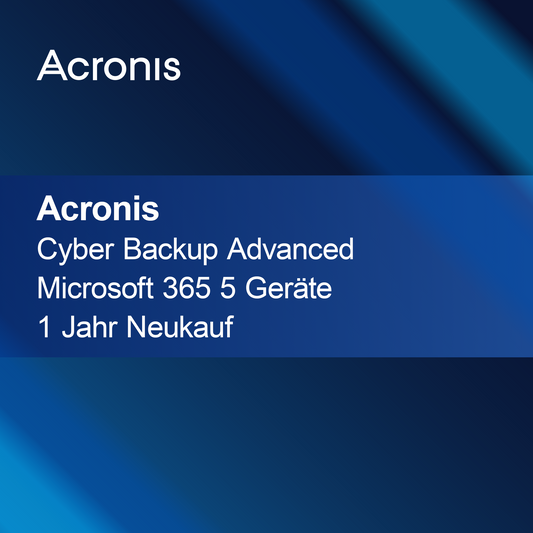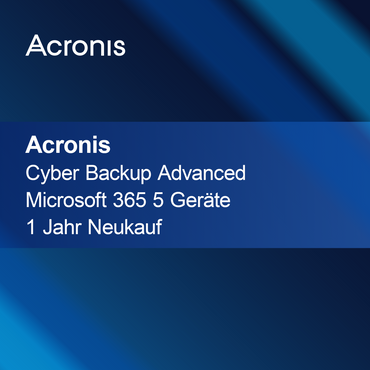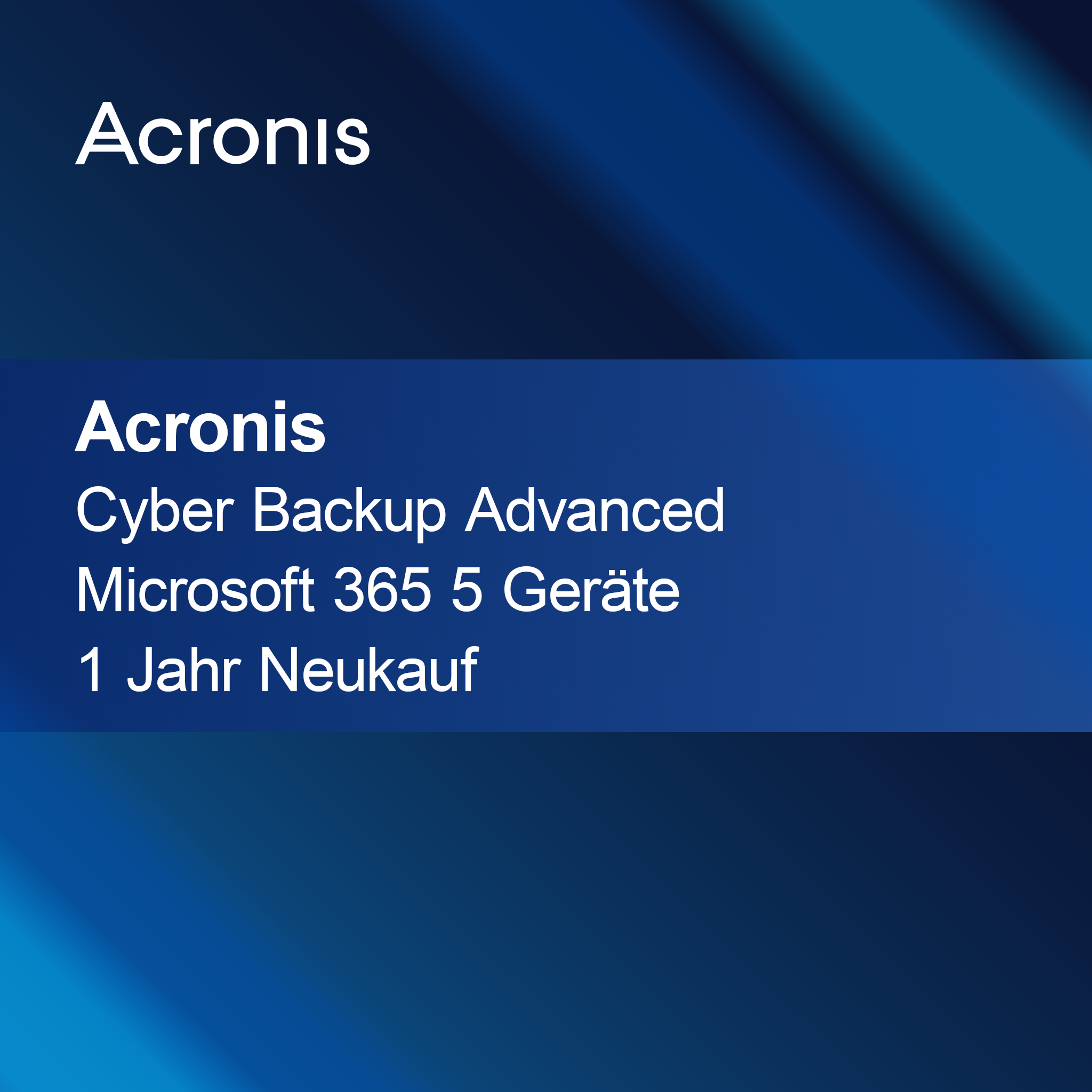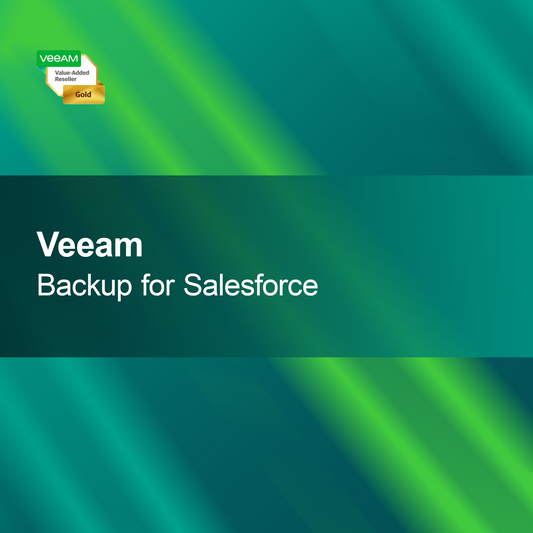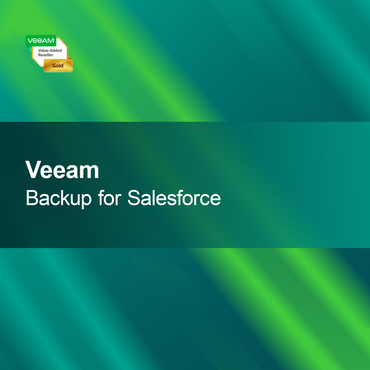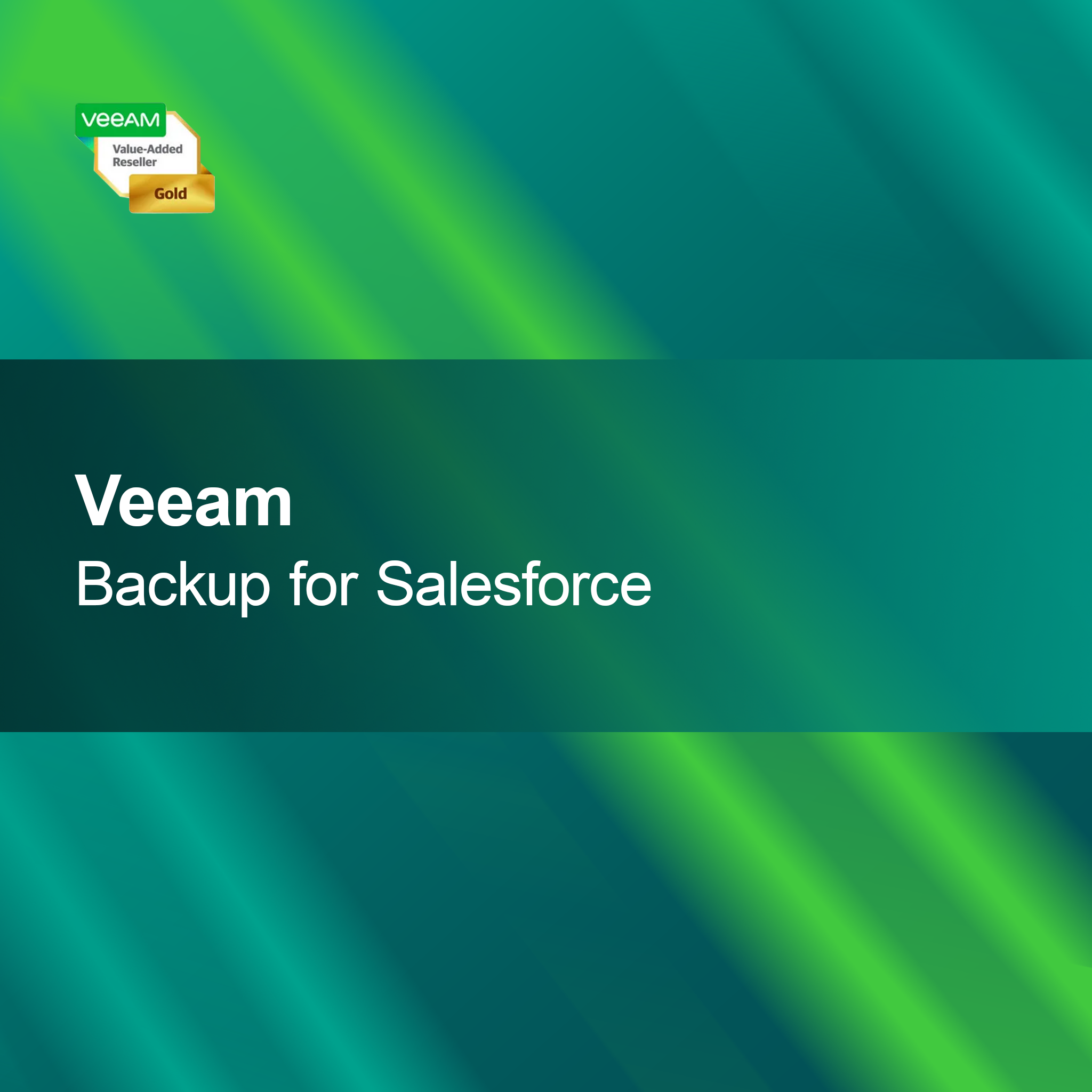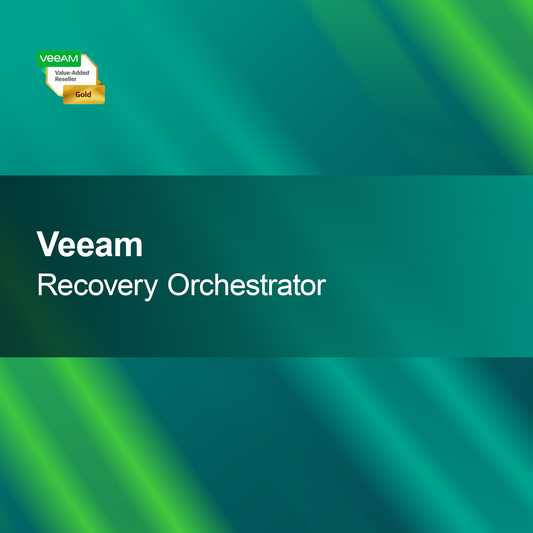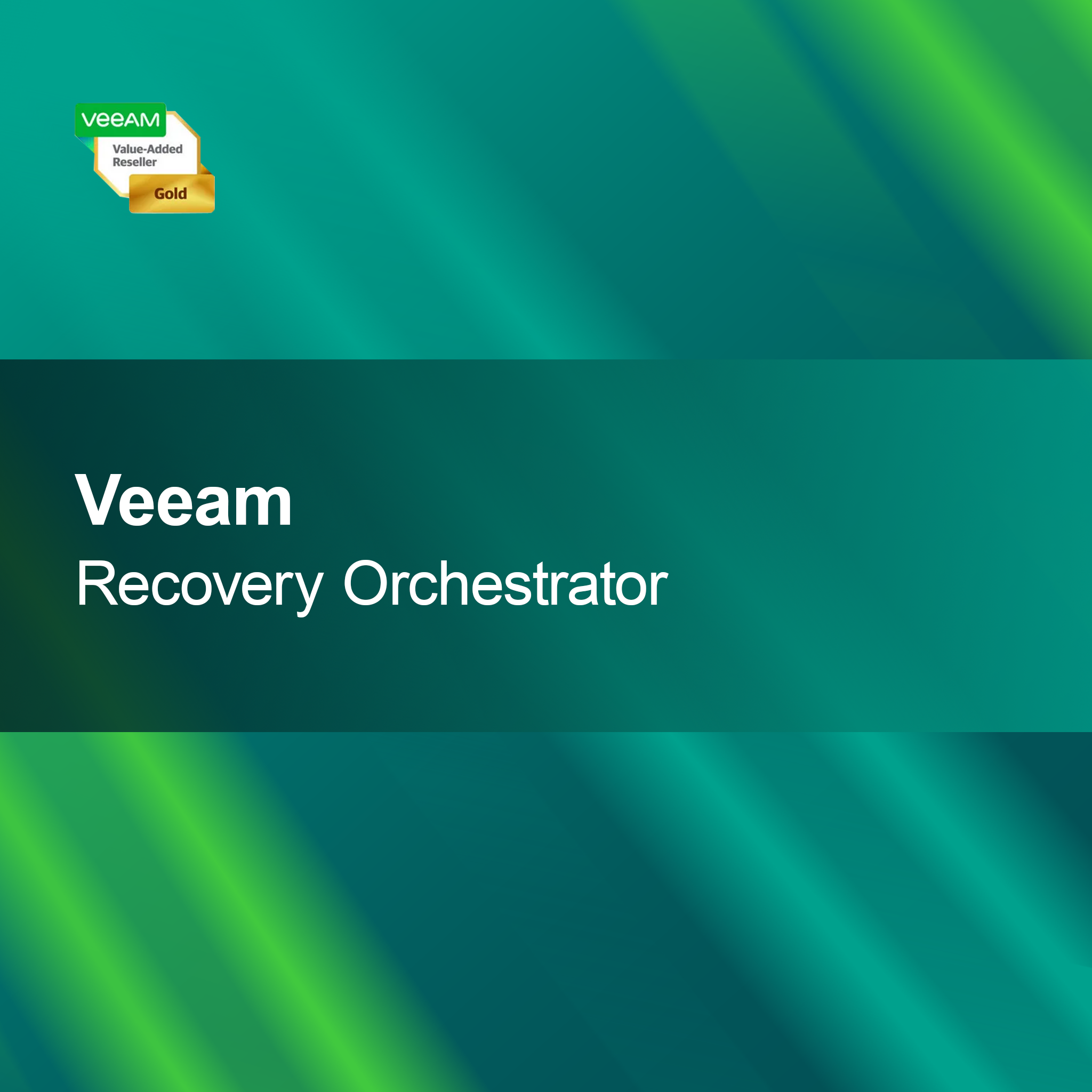-
Microsoft SharePoint Server 2016 Standard Device CAL
Regular price 477,00 krSale price 477,00 kr Regular priceUnit price perMicrosoft SharePoint Server 2016 Standard Device CAL With the license key for Microsoft SharePoint Server 2016 Standard Device CAL, you get a powerful solution to improve...
-
Microsoft SharePoint Server 2019 Standard User CAL
Regular price 656,00 krSale price 656,00 kr Regular priceUnit price perMicrosoft SharePoint Server 2019 Standard User CAL With the license key for Microsoft SharePoint Server 2019 Standard User CAL, you get a powerful platform that significantly...
-
Microsoft SharePoint Server 2016 Standard User CAL
Regular price 477,00 krSale price 477,00 kr Regular priceUnit price perMicrosoft SharePoint Server 2016 Standard User CAL With the license key for Microsoft SharePoint Server 2016 Standard User CAL, you get a powerful solution for effective...
-
Microsoft SharePoint Server 2019 Standard Device CAL
Regular price 656,00 krSale price 656,00 kr Regular priceUnit price perMicrosoft SharePoint Server 2019 Standard Device CAL Activate Microsoft SharePoint Server 2019 Standard Device CAL easily with this license key and benefit from a powerful platform...
SharePoint Server CAL
What is a SharePoint Server CAL and why do I need it?
A SharePoint Server Client Access License (CAL) is a license that allows users to access the features and services of SharePoint Server. This license is required to ensure that all users accessing the SharePoint platform are properly licensed. CALs are especially important for businesses that want to use SharePoint for collaboration, document management, and other business applications.
What types of SharePoint Server CALs are there?
There are two main types of SharePoint Server CALs: Standard CALs and Enterprise CALs. Standard CALs provide basic functions such as document management and team collaboration. Enterprise CALs extend these functions with additional features like business intelligence and advanced search capabilities. Choosing the right CAL depends on your company's specific requirements.
How do I acquire a SharePoint Server CAL?
SharePoint Server CALs can be purchased through authorized Microsoft resellers or directly from Microsoft. It is important to determine the number of licenses needed based on the number of users or devices accessing SharePoint. Make sure to select the correct type of CAL to ensure all required features are covered.
What should I consider when installing SharePoint Server?
When installing SharePoint Server, ensure that your server meets the required system specifications. This includes a supported operating system, sufficient storage, and an appropriate hardware configuration. It is advisable to perform a full system backup before installation and close all other applications to avoid potential conflicts.
- Access to documents and team resources
- Advanced collaboration features
- Integration with other Microsoft services
How do I activate my SharePoint Server CAL?
Activating a SharePoint Server CAL is usually done via a product key provided at purchase. After installing the server, you must enter this key to activate the license. It is important to keep the key safe, as it may be needed for future installations or maintenance. Successful activation grants full access to all SharePoint features.
How does SharePoint Server differ from other platforms?
SharePoint Server offers a more comprehensive solution for collaboration and document management compared to other platforms like Google Workspace or Dropbox. While other platforms are often limited to specific functions, SharePoint enables deeper integration into Microsoft environments and provides advanced customization options. This makes it a preferred choice for businesses seeking a robust and scalable solution.
What system requirements are needed for SharePoint Server?
To successfully install SharePoint Server, your server should be running at least Windows Server 2016 or higher. Additionally, a minimum of 8 GB RAM and 10 GB of free storage space are required, with more recommended depending on the number of users. A suitable database, such as SQL Server, is also necessary to efficiently manage the data. Check these requirements to ensure a smooth installation and usage.