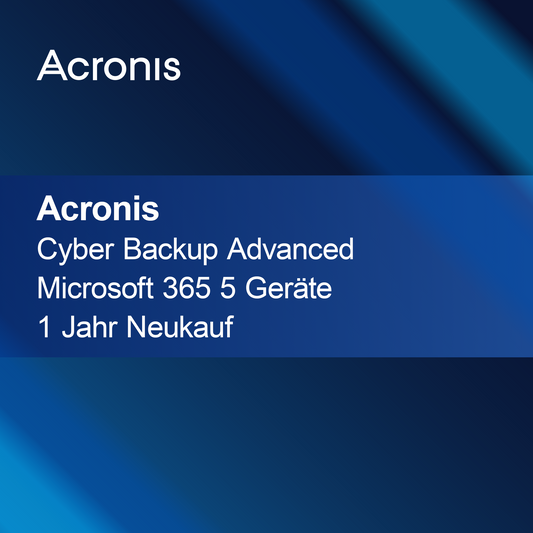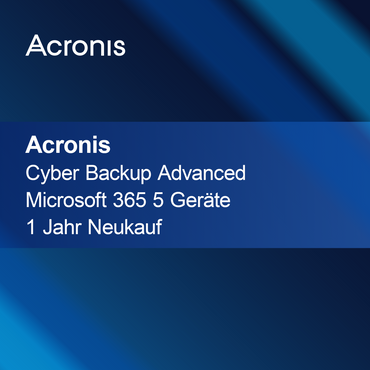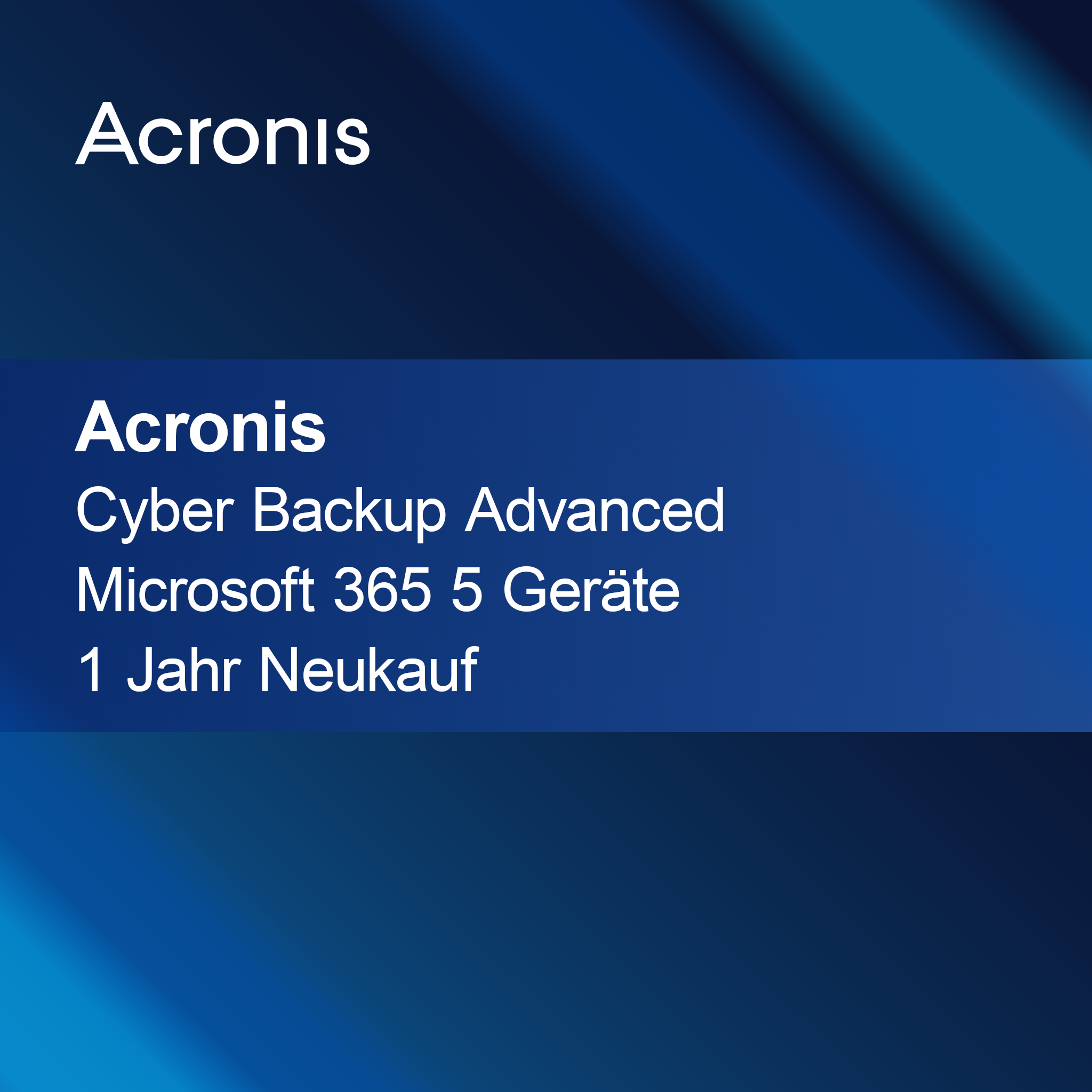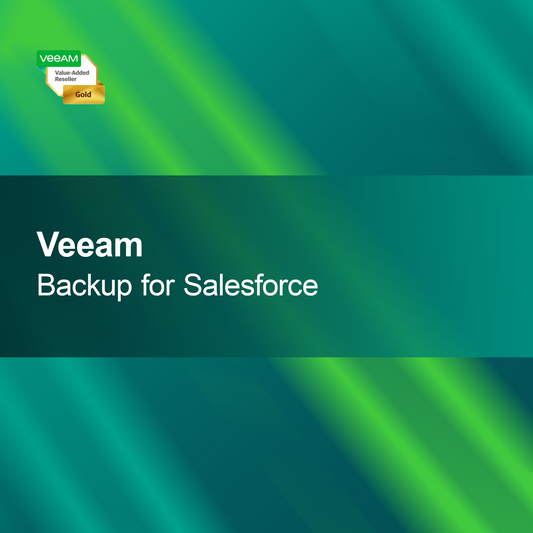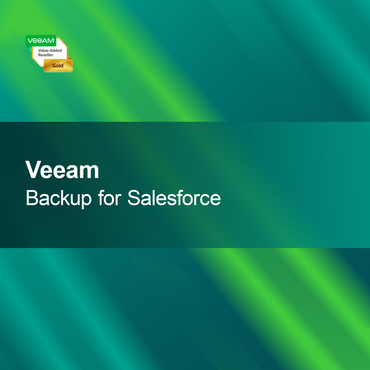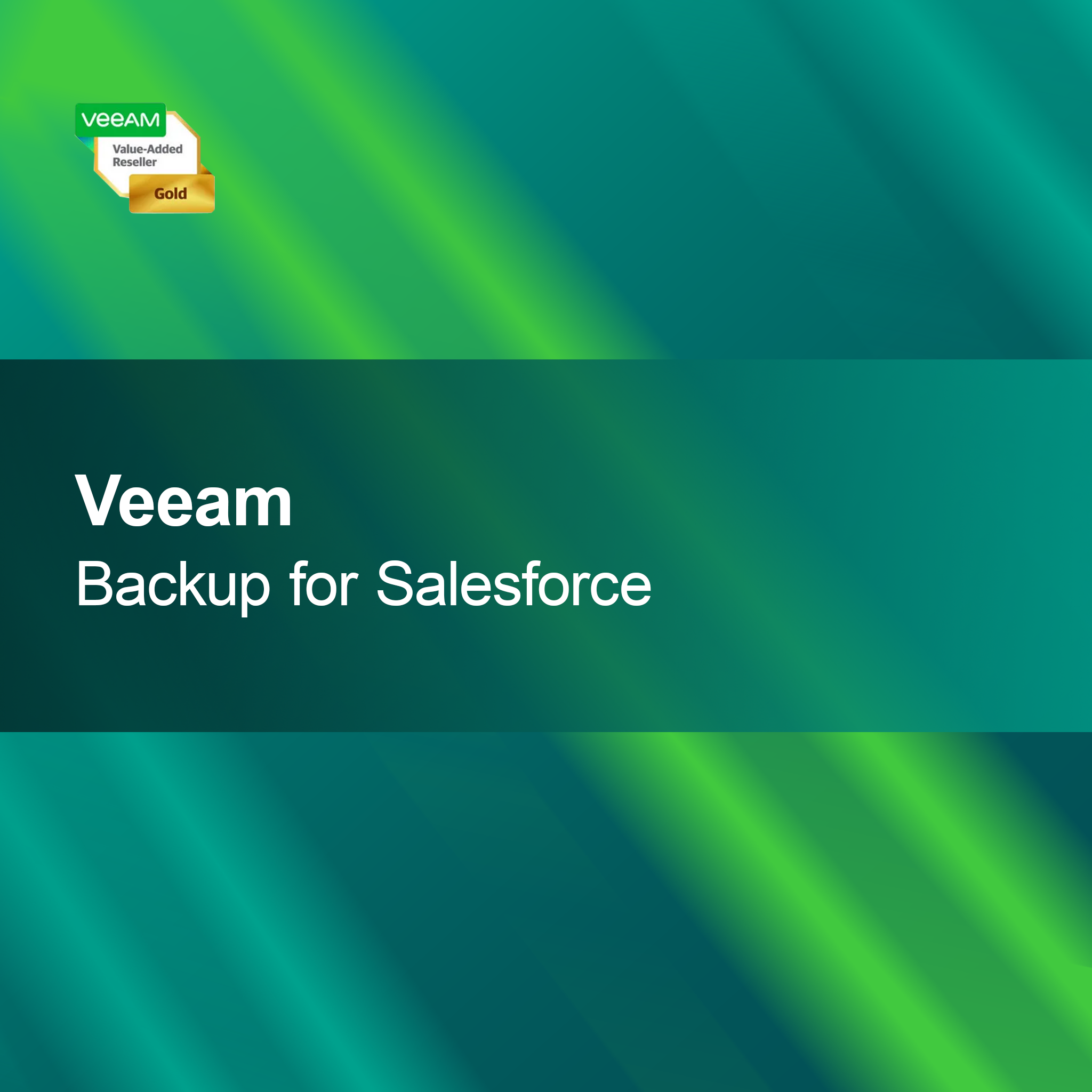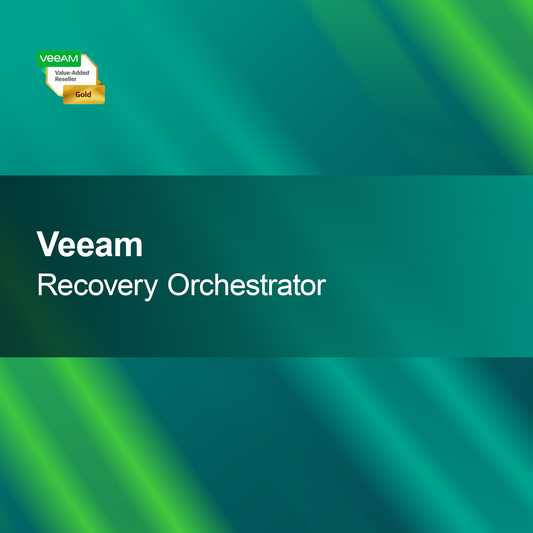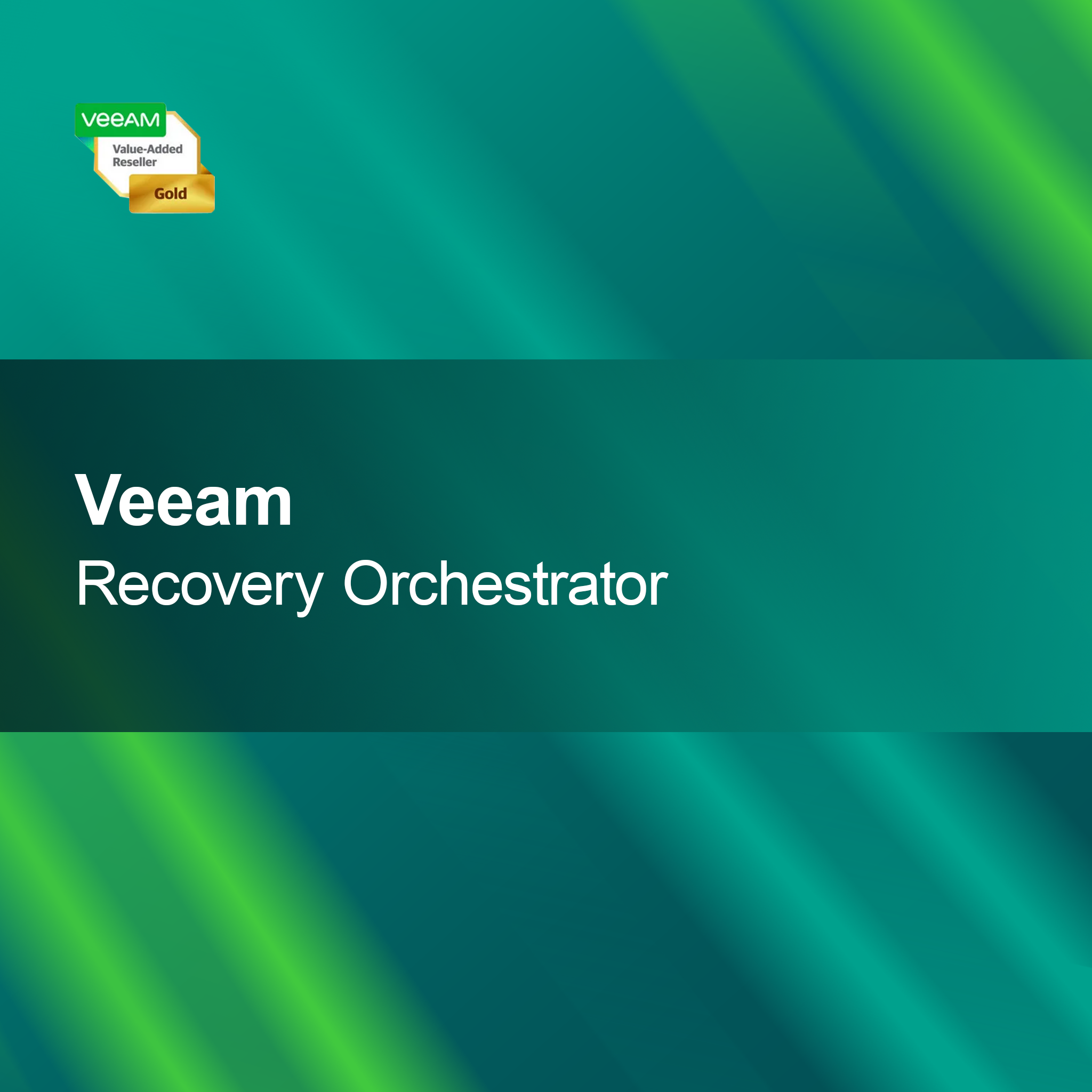No products found
Use fewer filters or remove all
Image organization
How can I effectively organize my images?
Effective image organization is crucial to keep track of your photos. Start by sorting your images into thematic folders, such as travel, family, or events. Also use subfolders to further refine the structure. Consistent file naming can also help make it easier to find specific images. This way, you can quickly find what you need without wasting time searching.
Which tools can I use for photo organization?
There are numerous software solutions and apps that can help you organize your images. Programs like Adobe Lightroom or Google Photos offer features for categorization, tagging, and album creation. These tools allow you not only to store your images but also to edit and share them. Choose a tool that meets your needs and provides a user-friendly interface.
How can I back up my pictures?
Backing up your images is essential to avoid data loss. Use external hard drives or cloud services to regularly back up your photos. A combination of both methods offers additional protection. Make sure to update your backups regularly to capture the latest images. This way, your valuable memories are safe even in case of a computer problem.
How can I efficiently browse my images?
To efficiently browse your images, you should use tags and metadata. Many image management programs allow you to add keywords that make finding easier. Using search functions within the software can also be helpful. If you categorize and label your images well, you can quickly access the desired photos without having to search for a long time.
- Thematic folders for better overview
- Use of software for image editing and organization
- Regular backup to prevent data loss
How can I share my pictures?
Sharing your images can be done in various ways. Social media, cloud services, or specialized photo-sharing platforms allow you to share your photos with friends and family. Be sure to check the privacy settings to control who can see your images. Good organization of your images makes sharing easier, as you can quickly find the desired photos.
How can I edit my images?
Editing your images can significantly improve their quality. Programs like Adobe Photoshop or free alternatives like GIMP offer extensive editing features. You can adjust brightness, contrast, and colors or remove unwanted elements. If you regularly edit images, it may be useful to familiarize yourself with the basic functions of the software to get the most out of your photos.
Which formats are best suited for images?
Choosing the right image format depends on the usage. JPEG is ideal for photos as it offers good compression, while PNG is suitable for images with transparent backgrounds. TIFF is a good choice for high-quality prints as it is lossless. Make sure to choose the appropriate format for your needs to ensure the best quality and compatibility.